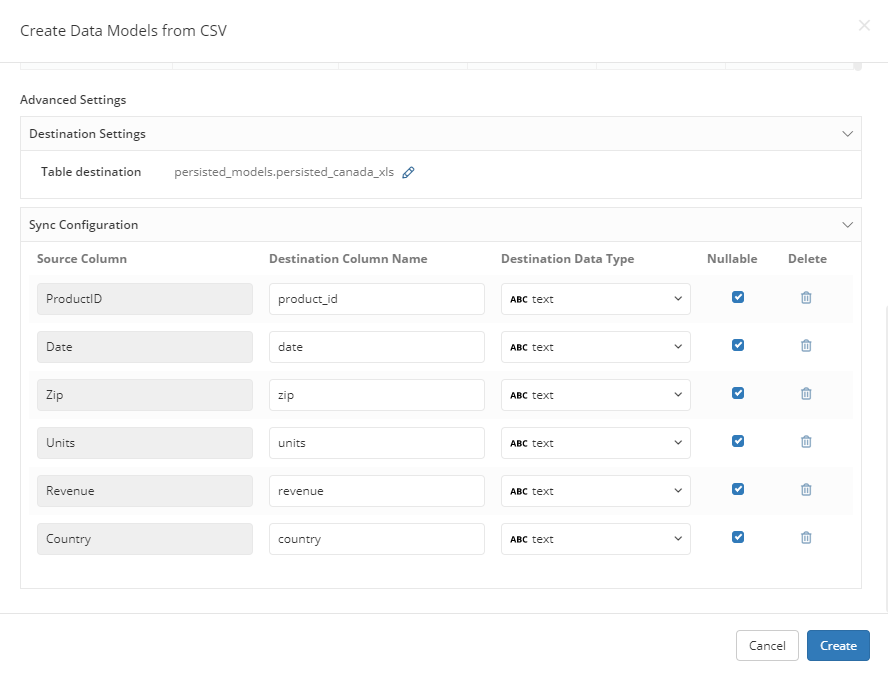CSV Setup
Model your CSV data
danger
Please note that you need a SQL database to load your CSV file into. If you don't have any, please create one or contact us via [email protected].
1. Go to Data Modeling page
At this step, you must already have a modeling-support source. Select the source that you want to load your CSV file into.

2. Create Data Model from Other Sources
Click on Create, choose Other Sources and select CSV.

3. Upload and Preview your CSV file
You can click, or simply drag your CSV file into the blank space to upload your file. Click Create to start loading data, or proceed to Advance Setting section to modify the destination table.

4. Advance Settings
From Advanced Settings you can modify the destination table from Destination Settings, and control how column types will be cast from Sync Configuration. Please visit the dedicated page for more details.