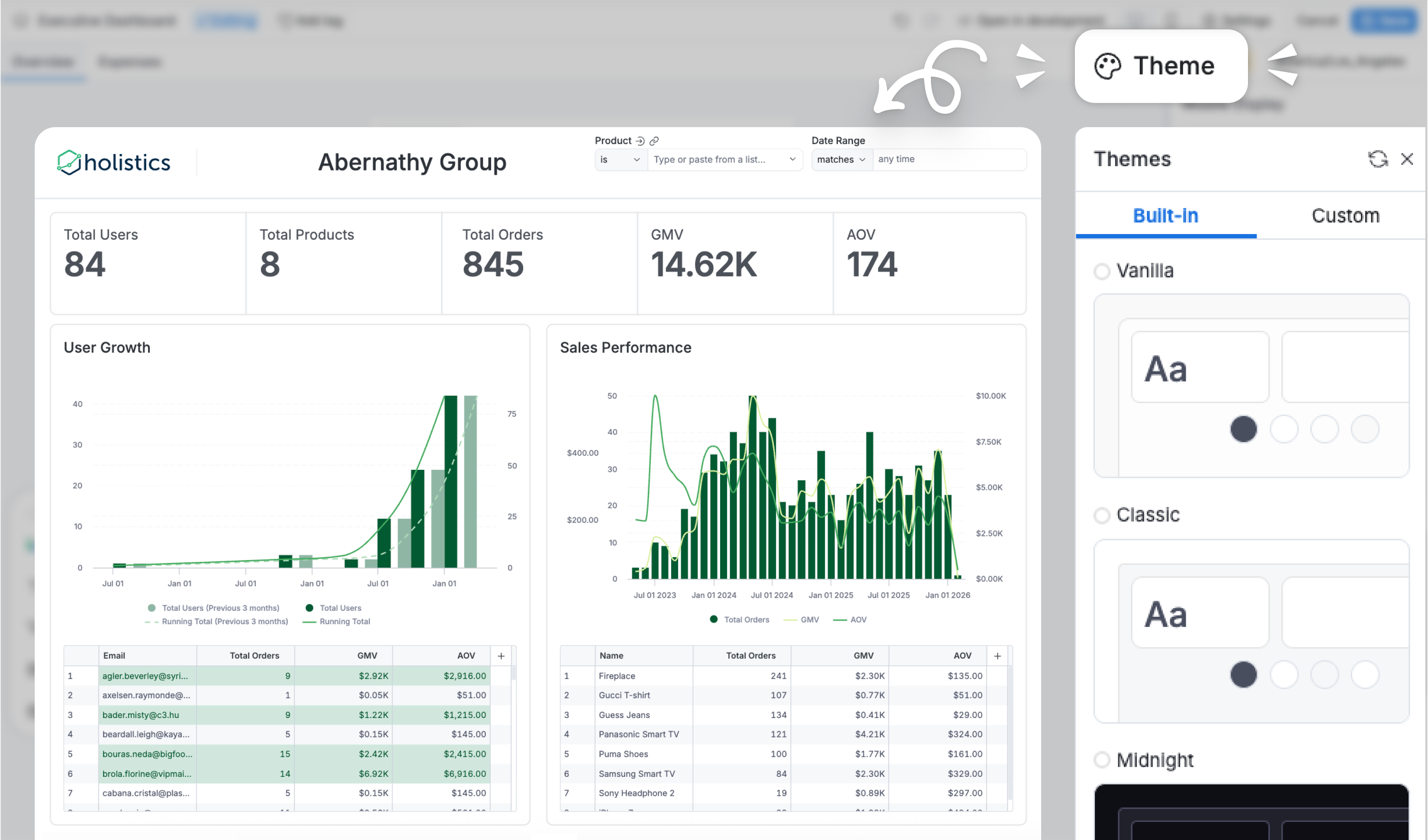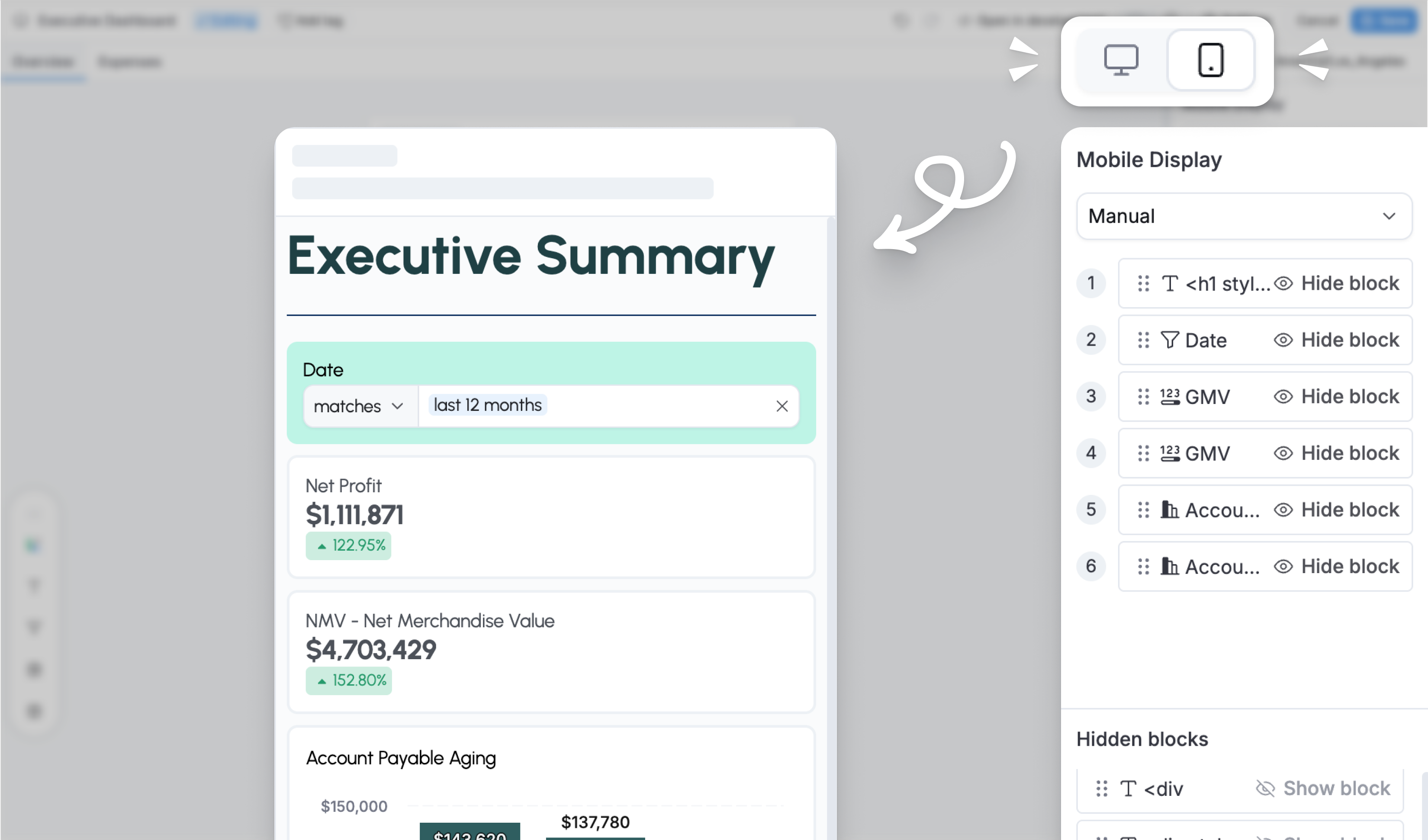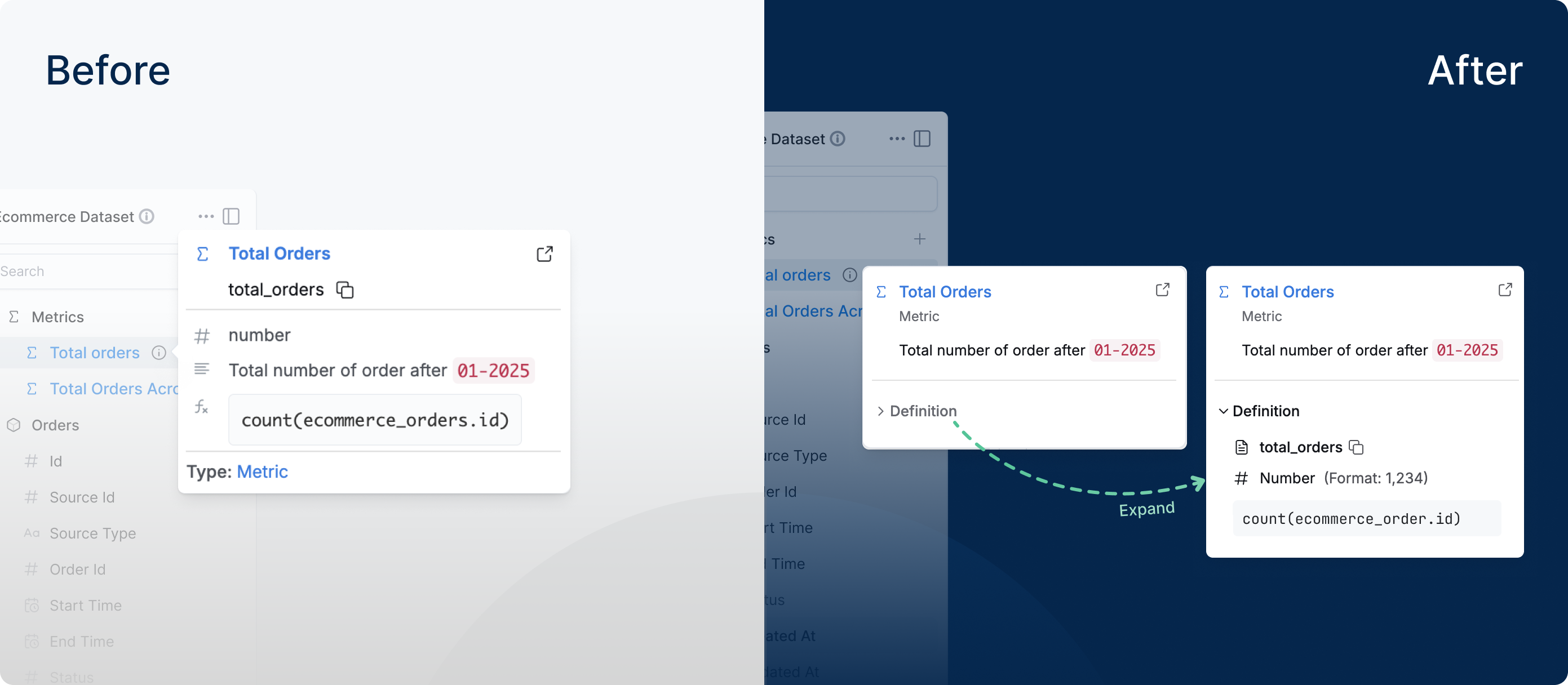🚫 [Notice] Deprecate Quick Dashboard for New 4.0 Accounts
Starting February 10, 2026, newly created Holistics 4.0 accounts will no longer have access to quick dashboards by default.
This change applies to new 4.0 accounts only. Existing accounts that are already using quick dashboards are not impacted.
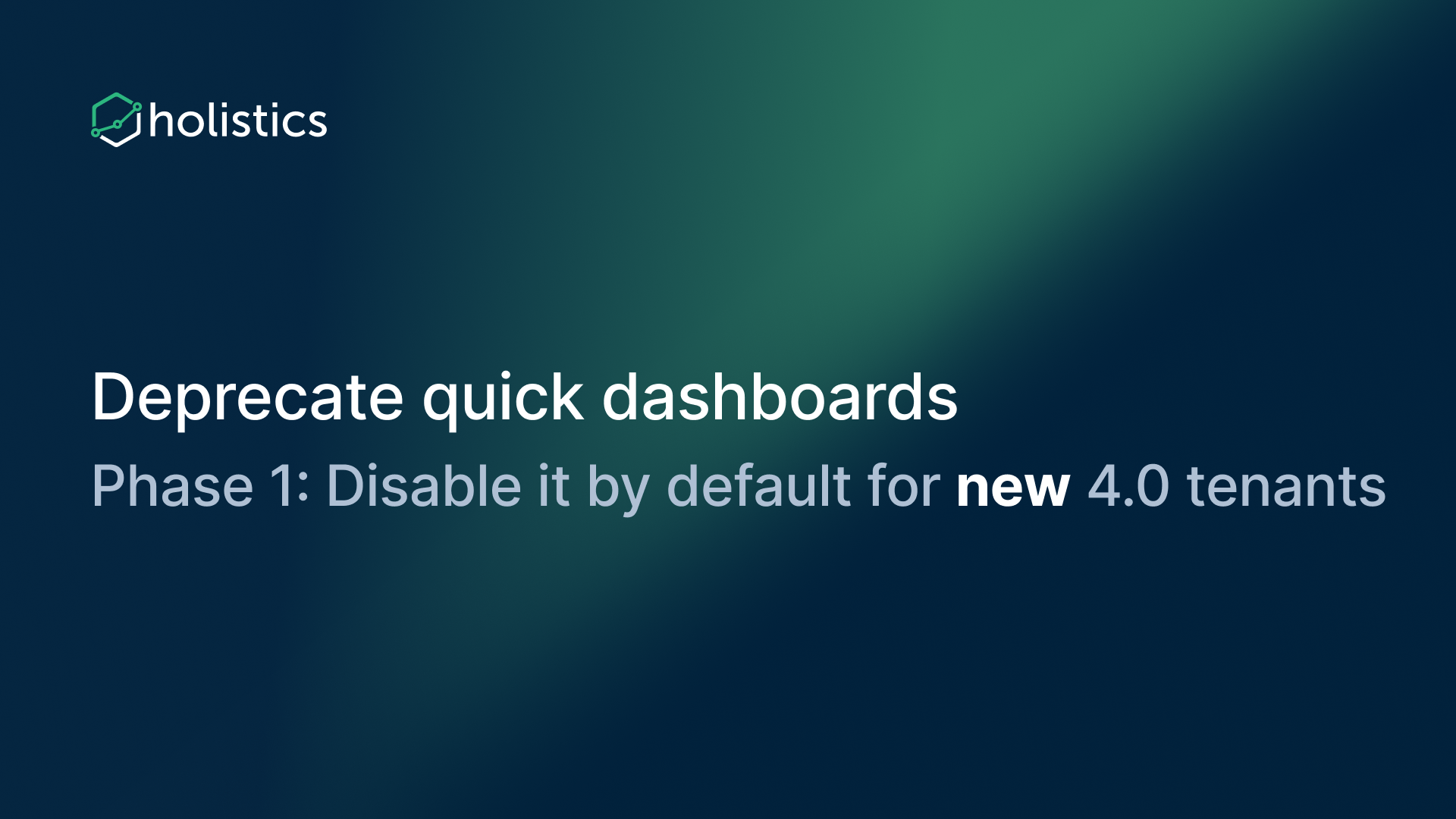
Why we are making this change
Previously, Holistics 4.0 offered a dual-track system of Canvas dashboard and Quick dashboard, which often created an unnecessary hurdle for new users. Sometimes, it even led them toward legacy dashboard version by mistake.
By deprecating the old dashboard, we’re ensuring that everyone experiences the full potential of our modern dashboarding capabilities such as version control, flexible layout and customization, etc. from day one.
For existing 4.0 users
- There is currently no finalized deprecation date for quick dashboards in existing accounts. The earliest potential timeframe is the end of 2026, and we will provide at least a six-month advance notice before any deprecation takes effect.
- However, we strongly recommend you consider using canvas for any new dashboard work to take advantage of our latest capabilities.