🕵️ Drill-through in Canvas Dashboard
Drill-through allows viewers to dig deeper into data by navigating to related dashboards, offering detailed insights on demand. It's now available in Canvas Dashboard!
How to get started
Similar to Drill-through in Dashboard (Legacy), analysts can set up Drill-through in the Canvas Dashboard by enabling the Drill-through toggle in the filters.
In addition, we also introduce further configurations that give you more control over designing the drill paths. Specifically, you have two modes:
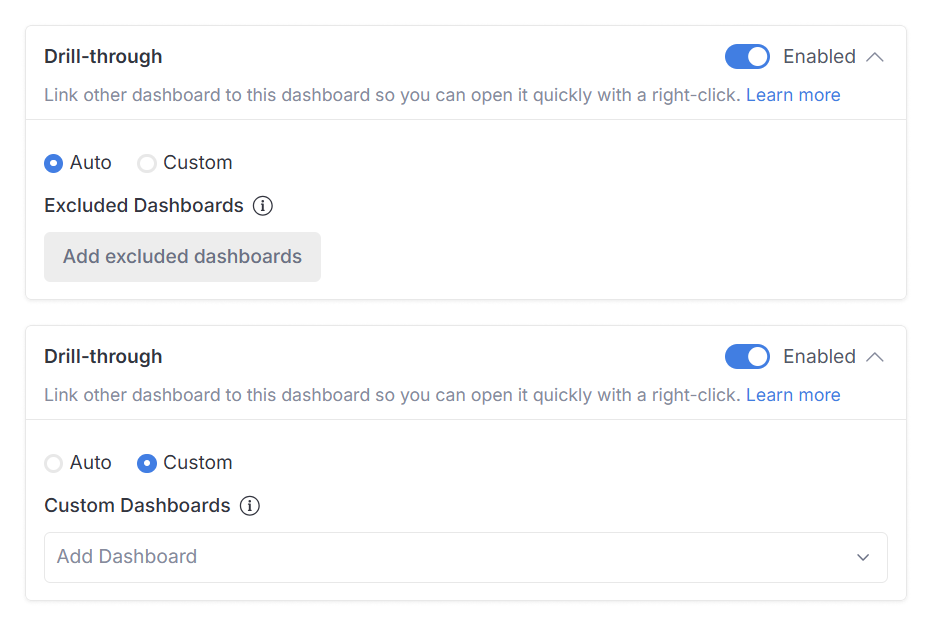
Auto (default)
- Automatically links all source dashboards containing widgets from the same dataset as filters on the target dashboards.
- Disabled dashboard option: You can exclude specific dashboards from drill-through even if they contain relevant widgets. This is useful for dashboards that might technically qualify but aren't contextually relevant.
Custom
- Allows you to specify which dashboards should be linked to target dashboards manually. Holistics will only link the custom dashboards you select to target dashboards.
- Gives you precise control over drill-through behavior.
Learn more about the feature at Drill-through | Holistics Docs (4.0).