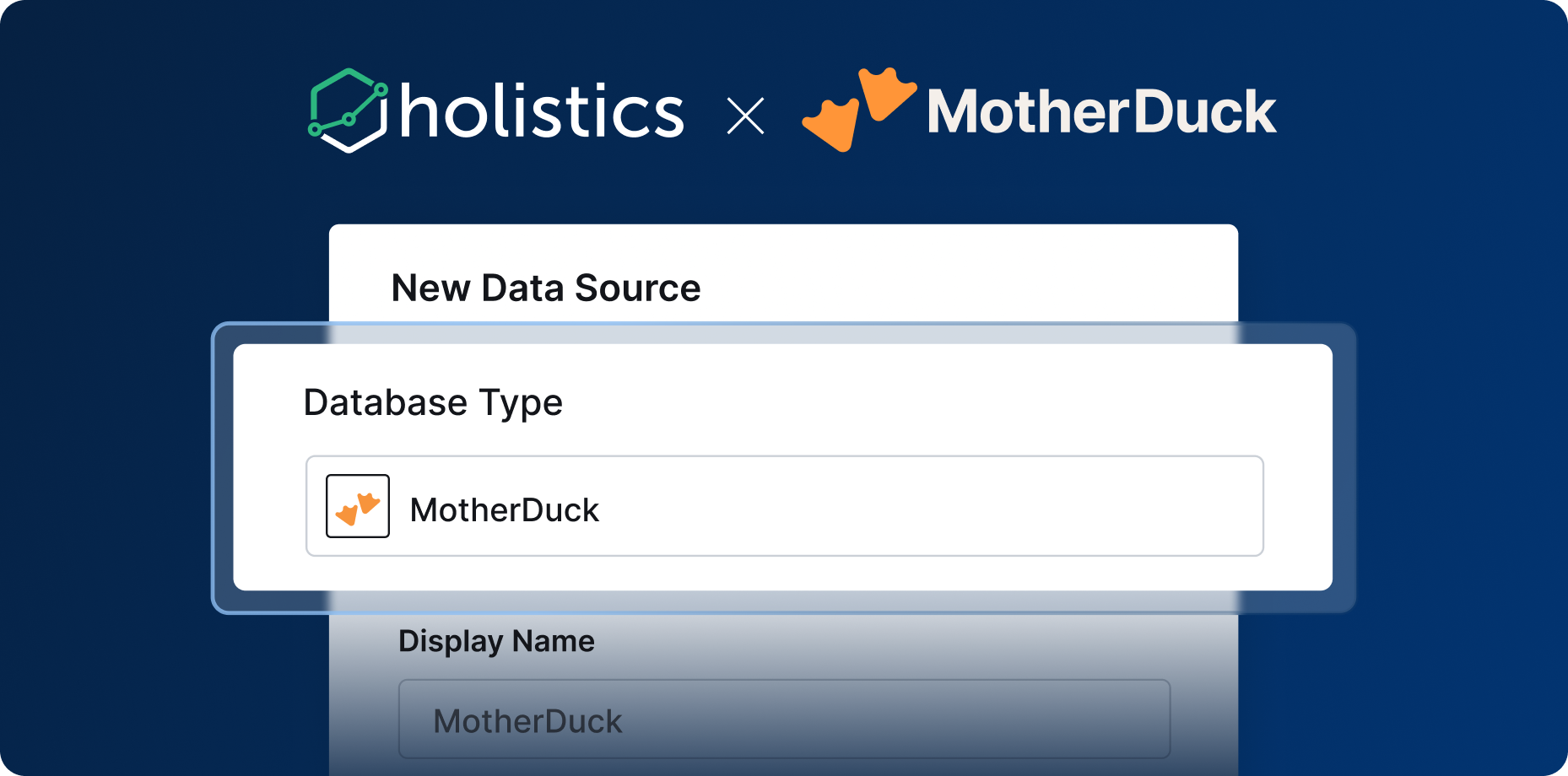✨ [Alpha] Holistics AI
We’re introducing a simpler, faster way to explore data in Holistics, without the need to write code, tap an analyst on the shoulder, or even build charts by dragging and dropping. You just need to chat with Holistics AI.
Built on top of our governed semantic layer and metric-first query language, Holistics AI is designed to help teams explore data and build charts through natural language, all while staying grounded in trusted, curated datasets.
Holistics AI is currently in development. If you’d like early access and want to help shape how it evolves, you can join the waitlist here.
Here’s a quick look at how it works in action.
What You Can Do With Holistics AI
- Explore Data (With Thinking): This mode helps you work through complex questions by thinking step-by-step. Holistics AI dynamically builds the logic and fields it needs to answer the data questions.
- Explore Data (Basic Mode): For simpler use cases, Basic mode gives you a fast, code-free way to build visualizations. Just type your question and let Holistics AI pick the fields without needing to drag and drop components or write a single line of SQL.
- Search Docs: Search Docs lets you quickly search and browse documentation without leaving Holistics, so you don’t have to hunt through shared folders or ask your team for links.
TL,DR: What Holistics AI Can Do
Here’s a quick look at what Holistics AI can do in this upcoming Alpha release:
- Listing: “List all products launched in the last quarter”
- Filtering: “Show transactions over $1000 from new customers”
- Top/Bottom N: “What are our top 5 performing stores by revenue?”
- Metric calculations: “Calculate average order value by customer segment”
- Aggregation and breakdown: “Break down sales by category and region”
- Percent of Total: “What percentage of total revenue comes from each product line?”
- Period Comparison: “Compare this month’s sales to the same month last year”
What’s Coming Next
Here’s a glimpse of what’s on the way:
- Customize Chart: Make quick adjustments using natural language.
- Explain Chart: Understand trends and patterns through auto-generated insights. We’re building these features to give you more flexibility and clarity as you explore your data.
Want Early Access?
Holistics AI is in its alpha phase, which means it’s still evolving, and your feedback really matters. It’s already starting to open up new ways to work with data, and we’d love for you to be part of the journey.
If you’re interested in trying it out and helping shape what comes next, join the waitlist and we’ll be in touch.
⚡⚡⚡ Want the full story? Dive into our announcement blog post for all the details! Or read our docs to learn more.