Calculate Percent of Total
This is the AQL-centric approach to calculate Percent of Total. Holistics also provides a UI-friendly solution: Percent of Total
Introduction
The Percent of Total analysis is a commonly used reporting technique that helps understand the contribution of each row value to the overall population.
In SQL, you have to divide your calculation into multiple CTEs (Common Table Expressions) and then cross-join those together to perform Percent of Total. Whereas with AQL, you can achieve this calculation in a more concise and reusable way by focusing on the business logic rather than the technical semantics.
- of_all: Exclude your metric from being evaluated against certain dimensions/grains.
Video Tutorial
High-level Flow
Suppose we want to see how each product's sales contribute to global sales.
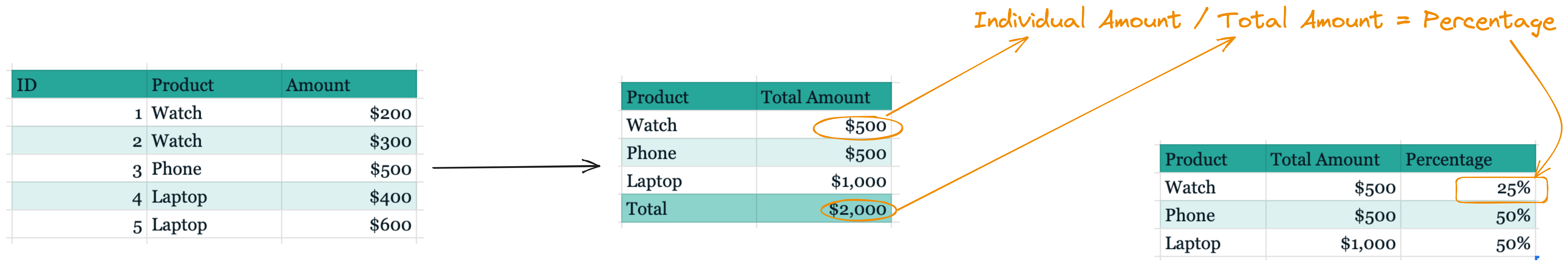
To illustrate the calculation using AQL, we'll explore two different ways of performing it. First, we will break down the calculation into manageable steps or components. Then, we'll demonstrate how to write it as a single-line query.
Setup
To make it simple, we'll be working on the order_items modeling definition only with the following fields.
You may see the use of measure in code snippets throughout this article. In Holistics, metrics defined inside data models are syntactically referred to as measure. We will use the word "metric" outside of code snippets to avoid confusions. Read more about Metrics here
- Initial Setup
- Final Setup (Resuable Components)
- Final Setup (Single Line)
Model order_items {
...
dimension id {...}
dimension product {...}
dimension amount {...}
}
Model order_items {
...
dimension id {...}
dimension product {...}
dimension amount {...}
measure total_sales {
label: 'Total Sales'
type: 'number'
definition: @aql sum(order_items.amount) ;;
}
measure _total_sales_of_all {
label: 'Total Sales of All'
definition: @aql sum(order_items.amount) | of_all(order_items.id) ;;
hidden: true
}
measure percent_of_total {
label: "Percent of Total"
type: 'number'
definition: @aql (order_items.total_sales*1.0) / order_items._total_sales_of_all ;;
}
}
Model order_items {
...
dimension id {...}
dimension product {...}
dimension amount {...}
measure percent_of_total {
label: "Percent of Total"
type: 'number'
definition: @aql (sum(order_items.amount) * 1.0) / (sum(order_items.amount) | of_all(order_items));;
}
}
Implementation
1. Define the aggregation
Calculate the total sales value for each product by defining the metric total_sales
Model order_items {
...
measure total_sales {
label: 'Total Sales'
type: 'number'
definition: @aql sum(order_items.amount) ;;
}
}
explore {
dimensions {
products.name
}
measures {
order_items.sales
}
}
- Result
- SQL
SELECT
products.name as "products->name"
sum(order_items.amount) as "order_items->total_sales"
FROM
order_items
LEFT JOIN
products
ON order_items.product_id = products.id
GROUP BY 1
2. Define the aggregation with coarser level-of-detail
Total sales of all order items is also needed to be used as denominator for the percent of total. This metric can be definied by using of_all() metric function.
Model order_items {
...
measure total_sales {...}
measure _total_sales_of_all {
label: 'Total Sales of All'
type: 'number'
definition: @aql order_items.total_sales | of_all(order_items) ;;
}
}
explore {
dimensions {
products.name
}
measures {
order_items.total_sales,
order_items._total_sales_of_all
}
}
- Result
- SQL
WITH aql__1 AS (
SELECT
products.name AS "products->name"
SUM(order_items.amount) AS "sum_order_items->amount"
FROM
order_items
LEFT JOIN
products
ON order_items.product_id = products.id
GROUP BY 1
),
aql__2 AS (
SELECT
SUM(order_items.amount) AS "sum_order_items->amount"
)
SELECT
aql__1."products->name" as "products->name",
aql__1."sum_order_items->amount" as "total_sales",
aql__2."sum_order_items->amount" as "_total_sales_of_all"
FROM
aql__1
CROSS JOIN aql__2
3. Calculate the percent of total
Finally, the Percent of Total is determined by dividing the total_sales by _total_sales_of_all. Since _total_sales_of_all remains constant, the percent of total will adjust according to total_sales metric and its corresponding dimension
Model order_items {
...
measure total_sales {...}
measure _total_sales_of_all {...}
measure percent_of_total {
label: "Percent of Total"
type: 'number'
definition: @aql (order_items.total_sales*1.0) / order_items._total_sales_of_all ;;
}
}
To maintain the decimal format for the percent of total metric, multiplying by 1.0 explicitly casts the left side to decimal.
explore {
dimensions {
products.name
}
measures {
order_items.total_sales,
order_items.percent_of_total
}
}
- Result
- SQL
WITH
aql__1 AS (
SELECT
SUM(amount) AS total_sales
FROM order_items
),
aql__2 AS (
SELECT
product,
SUM(amount) AS value
FROM order_items
)
SELECT
aql__2.product,
aql__2.value,
(aql__2.value / aql__1.total) AS percent_per_total
FROM aql__2
CROSS JOIN aql__1
4. Percent of total in one line
The entire steps described above can also be straightforwardly condensed into one single-line expression.
Model order_items {
...
measure percent_of_total {
label: "Percent of Total"
type: 'number'
definition: @aql (sum(order_items.amount) * 1.0) / (sum(order_items.amount) | of_all(order_items));;
}
}
explore {
dimensions {
products.name
}
measures {
order_items.total_sales,
order_items.percent_of_total
}
}
- Result
- SQL
WITH
aql__1 AS (
SELECT
SUM(amount) AS total_sales
FROM order_items
),
aql__2 AS (
SELECT
product,
SUM(amount) AS value
FROM order_items
)
SELECT
aql__2.product,
aql__2.value,
(aql__2.value / aql__1.total) AS percent_per_total
FROM aql__2
CROSS JOIN aql__1