How Holistics works
This page gives a quick high-level understanding of how Holistics works, what are different components and how they interact with each other.
Holistics connects directly to SQL database
Holistics require a SQL database. Ideally this is a SQL data warehouse, but in some cases you can connect directly to your production SQL database.
Holistics build SQL queries and execute them against your SQL database. The resultset is then formatted and visualized to the end users. Holistics is a thin client on top of the SQL data warehouse, allowing you to utilize your data warehouse's storage and processing capabilities.
Because of this, Holistics also does not store or process your raw data. Your raw data sits securely within your system at all times. You retain full ownership and control over your data.
Data teams define business logic through modeling layer
Unlike other common BI tools where it allows you to write and run a SQL query and turn the result into a chart (aka SQL-to-chart BI tools), Holistics introduces a modeling layer where metrics and data logics are being defined.
Holistics Modeling is an abstract layer that stores the mapping between business logics and the physical data warehouse. Based on these logic mappings, when a non-technical user accesses certain metrics, Holistics uses them to construct SQL queries against your data warehouse.
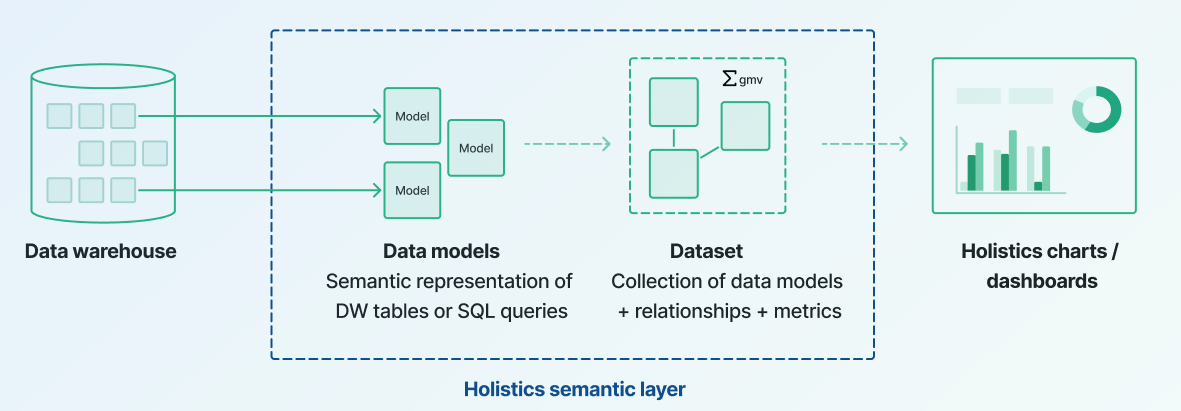
With Holistics' latest version (4.0), data teams can do even more, such as defining models using code through Holistics’ analytics-as-code languages (AMQL) and utilizing Git version control systems to manage code changes. Moreover, data teams can integrate with dbt for streamlining their data transformations.
Non-technical users explore data and build reports by themselves
Because of the above logic mapping, non-technical users can now explore data and build reports without having to learn SQL or relying on data teams.
Multiple reports are also using the same underlying business logic, ensuring data consistency and accuracy.
Full Setup of Holistics
A full Holistics workflow will contain 5 steps:
- Connecting: You connect Holistics to an existing SQL data warehouse.
- Modeling: Data teams use Holistics Data Modeling to model and transform analytics data. This model layer is reusable across reports & datasets.
- Self-service: Non-technical users can self-service explore data based on predefined datasets prepared by data teams. They can save their explorations into dashboards for future use.
- Sharing: Dashboards can be shared with others, or pushed to other platforms (email, Slack, web hooks, etc).
