Import CSV & Google Sheets
- CSV Import is now available in closed beta!
- Google Sheets Import is under development and will be released soon.
If you'd like to participate in the CSV Import beta or be in the waitlist for Google Sheets Import early access, contact us via this Beta Request form.
Upon release, only Admins and Data Analysts can import CSV and Google Sheets data in the Development workspace.
In the future, we will work to support this capability for Viewers and Explorers.
Introduction
Sometimes you might need to quickly analyze data from CSV files or Google Sheets for temporary reporting needs. It can be an analysis on some customer survey data, or a CRM export.
This process typically includes waiting for data engineers, navigating complex ETL setups, and dealing with access issues. It can be frustrating and result in hours or even days of waiting for what should be a simple, temporary data analysis.
To address this, Holistics supports a seamless way to load spreadsheet data directly into your connected database, and create a data model ready to use.
CSV and Google Sheets import is designed for quickly setting up your ad-hoc analysis. It is NOT intended to replace full-fledged data integration solutions (see Data Models).
CSV Import
Initial Upload
Simply choose a local CSV file for upload, configure the data if necessary, and import. You will have a new data model ready for exploration within seconds.
Replacing Your CSV Data
After the initial CSV upload, you can always replace this data with a new CSV for fresh data. The new CSV should have the same column structure to ensure compatibility with existing reports and dashboards.
To do this, navigate to the Data model → Details tab → Replace file button.
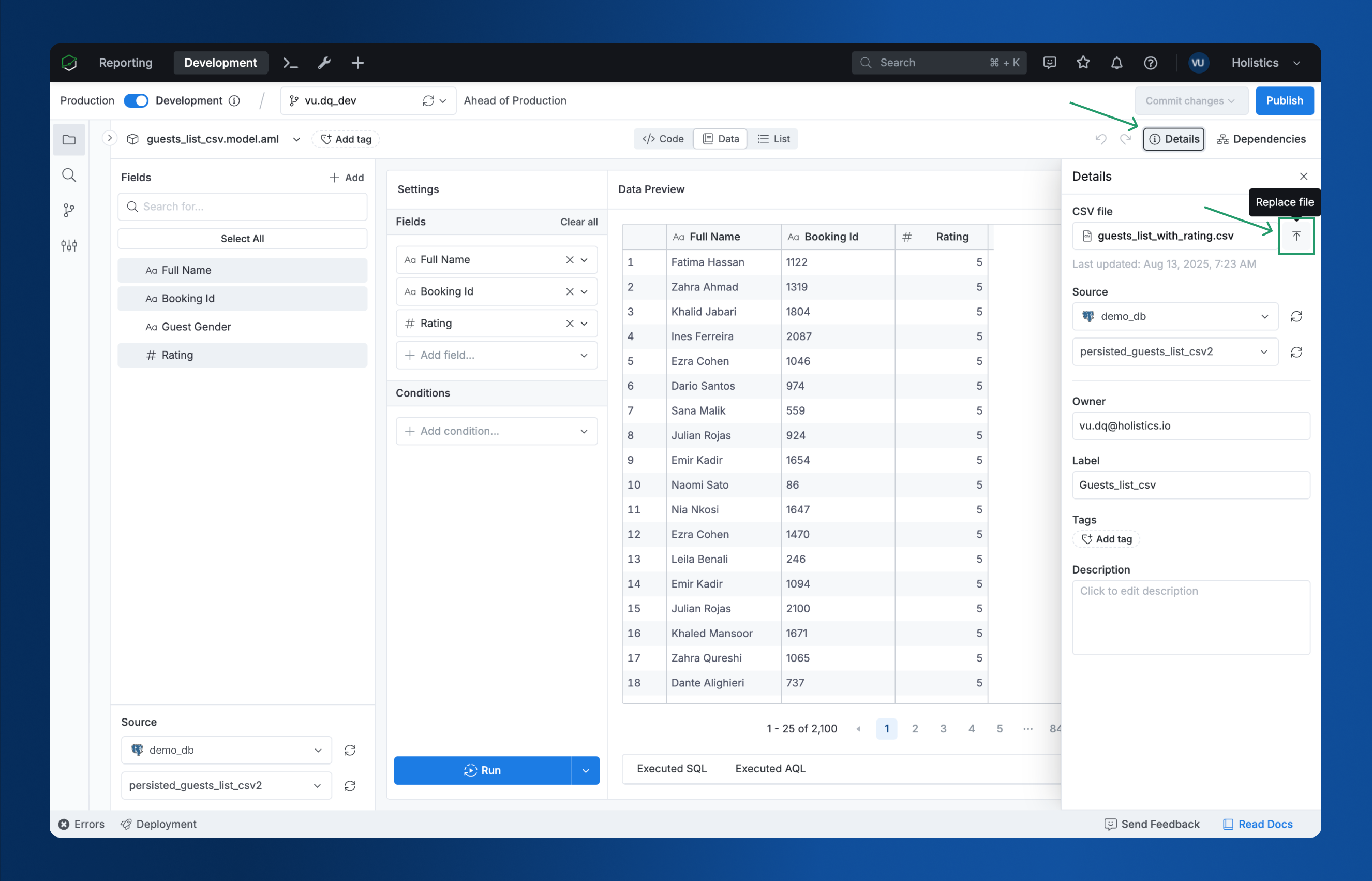
Google Sheets Import (Coming Soon)
Simply provide a Google Sheets URL for upload, configure the data if necessary, and import. You will have a new data model ready for exploration within seconds.
How It Works
Under the hood, Holistics loads the data from your CSV files (and Google Sheets when available) into a new table in your connected database. Then, Holistics also creates a data model from that table.
Supported Databases
Make sure you have granted the WRITE access for your Holistics user (or service account) in your database for the import to work.
Holistics currently supports importing data to the following databases:
- PostgreSQL
- Amazon Redshift
- MySQL
- Google BigQuery
- Microsoft SQL Server
- PrestoDB
- Amazon AWS Athena
- Snowflake
- Clickhouse
This feature is not yet available for other databases, such as Databricks or MotherDuck.
Other Configurations
Set Default Write Schema For Import
You can specify the default schema for import in this file path settings > project_settings.aml.
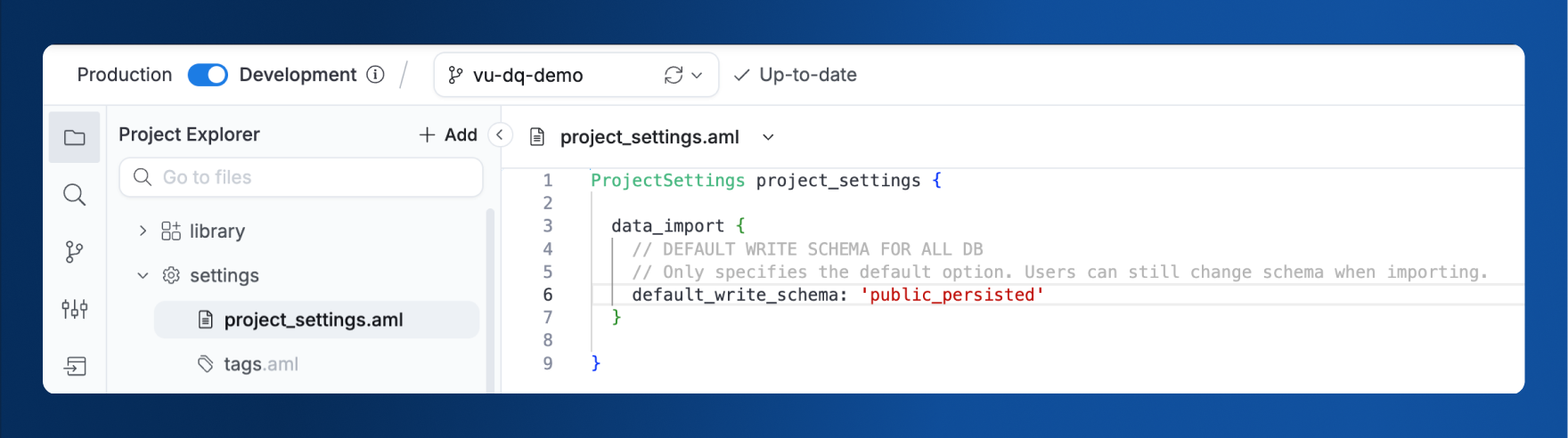
ProjectSettings project_settings {
data_import {
default_write_schema: 'public_persisted' //<-- Your default write schema goes here.
}
}
Notes:
- This setting only specifies the default option. You can still change the schema when importing.
- This setting is global for all data sources.