Code Search
Introduction
Code Search is a feature in the Development workspace that helps data builders search through their codebase efficiently. Whether you're trying to discover existing code patterns, track data lineage, or perform refactoring tasks, Code Search provides the tools you need.
Use Cases
- Code Discovery:
- Search by description, label, and other criteria
- Filter result by type or other properties
- Data Lineage Tracing: Find every file where a dataset, model, metric,... is referred to
- Refactoring: Replace search results with another piece of code
Full Code Search Tutorial
Using Code Search
Basic Search

- Navigate to the Development workspace
- Click on the Code Search icon or use the keyboard shortcut
- Enter your search term
- Results will appear in real-time, showing:
- File name
- Line numbers
- Code context
- Matching highlights
Advanced Search Syntax
Use these filters to refine your search:

type:model + {keyword}: Search for keyword only in model.aml files (same for dataset, dashboard)type:metric + {keyword}: Search for metrics where metric name contains keyword (same for dimension, measure)datasource:{keyword}: Search files wheredata_source_nameattribute contains keywordowner:{keyword}: Search files whereownerattribute contains keyword
Performing Code Replace
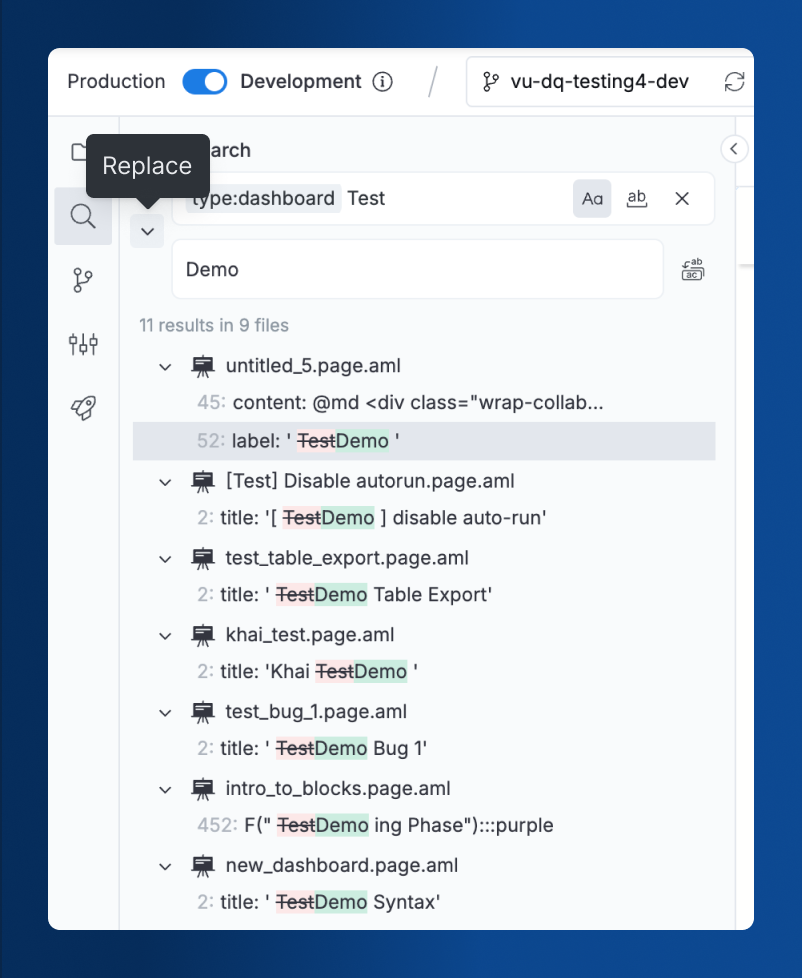
- Enter your search term
- Click on the "Replace" option
- Enter the replacement text
- Preview the changes
- Apply the replacement
Tips and Tricks
- When in Development, use keyboard shortcuts
Ctrl/Cmd + Shift + Fto quickly navigate to the Code Search tab - You can combine several filters while searching.