Creating reports directly from SQL?
Introduction
Holistics doesn't support creating reports directly from a SQL query, but instead asking you to define "models" and "datasets" before creating reports. If you have experience working with BI tools with a "SQL to charts" approach (e.g Redash, Chartio), you might find this approach unfamiliar.
This post talks more about why, and offers you a workaround if you still prefer SQL to charts experience.
Why we follow modeling-based approach
In a "SQL to charts" BI tool, you simply write and run a SQL query, select some chart types and save it as a report. While relatively straightfoward, the downsides of this approach are:
- Fixed Reporting: Non-technical users cannot customize their own reports without knowing SQL.
- SQL definitions sprawl: As reports increase, reports definitions get duplicated all over the place.

Holistics takes a different approach by introducing a semantic/modeling layer in between. While it takes more setup time, the benefits of this approach are:
- Self-service: Non-technical users can build their own reports without relying on data teams.
- Central definitions: All business logic are centralized and organized in one place.
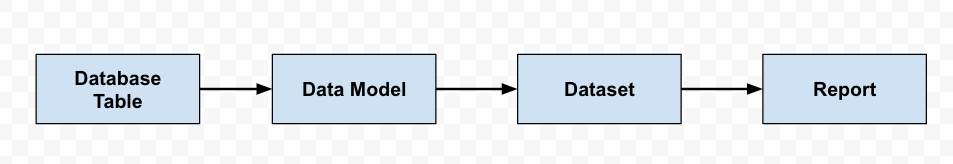
Still, how can I create reports from a SQL query?
If you have some complex reporting logic that the available Datasets cannot satisfy, you can package your SQL transformation in a Query Model, and create a reporting widget on top of that model by following these steps:
- Go to Data Modeling page.
- Click + Create → Add Data Model from Data Transform
- Write your SQL transformation and save it as a Query Model
- Add relationships if needed
- In the Data Model UI, click Explore and create a Dataset
- From the Dataset explore, drag and drop to build your visualization
- Turn that into a report

