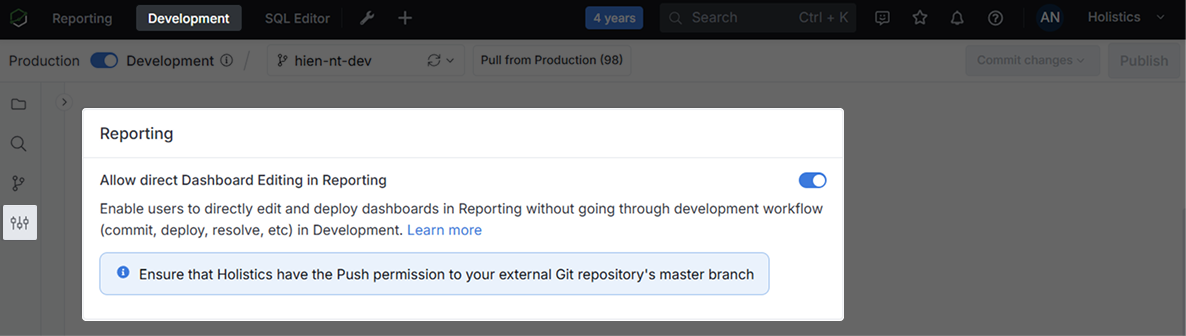Content Archiving
Introduction
Content Archiving provides a way to hide outdated objects without permanently deleting them. This helps maintain a clean analytics environment while preserving access to historical content when needed.
Once archived, the following will happen:
- Archived objects will have special indicator for their archival status
- On Reporting, they are hidden in folders/search (unless Show archived items is enabled)
- They are also listed in the Archive page to centralize management
- Available to: dashboards, datasets, and data models
- To be supported: widgets and fields
For dashboards specifically, once archived:
- Data schedules and data alerts are paused.
- Auto-run for dashboards is disabled.
- Shareable links and embedded links continue working as usual.
Set up
Content Archiving uses Holistics's tagging system. Admin will designate a tag as Archive and used it to mark objects as archived. To setup:
- Go to Admin Settings > Endorsement & Archive > Archive settings, select a tag
- If you don't have any tags, follow this guide to create tags.
Archive an object
Admins and analysts can archive an object by adding the archive tag to it.
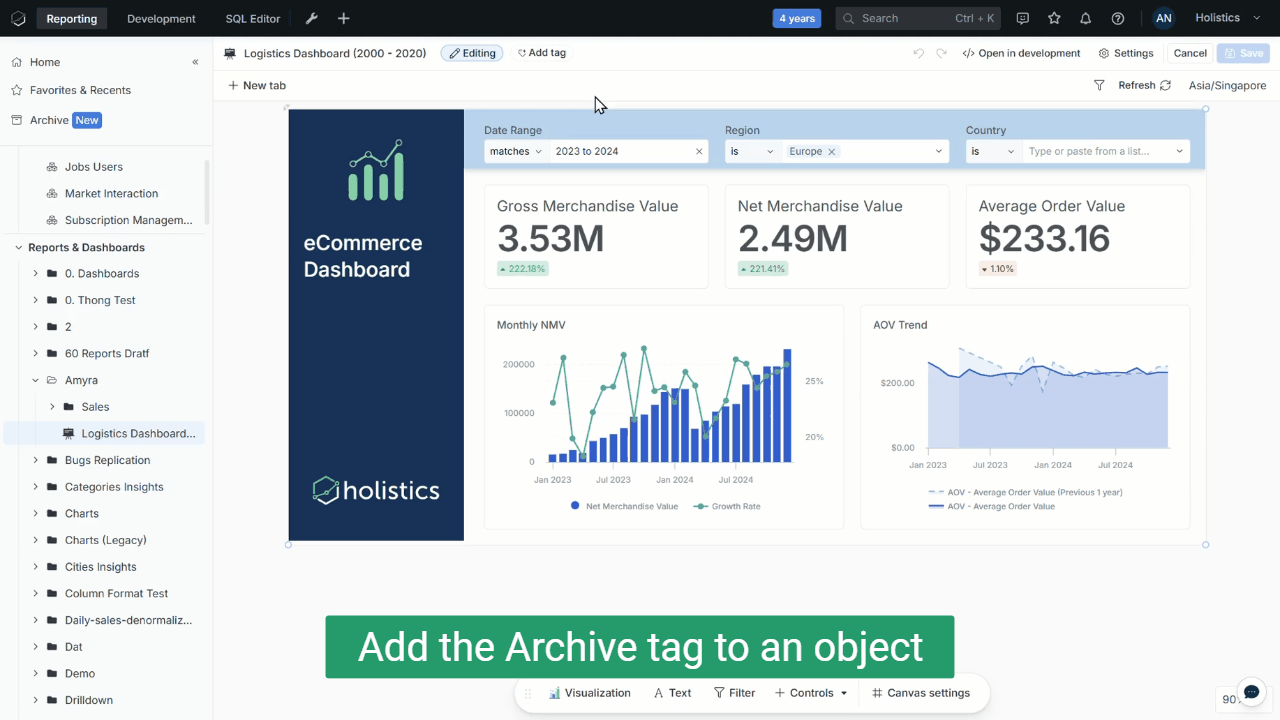
Manage archived objects
Admins and analysts can manage all archived objects through a dedicated Archive page on Reporting.
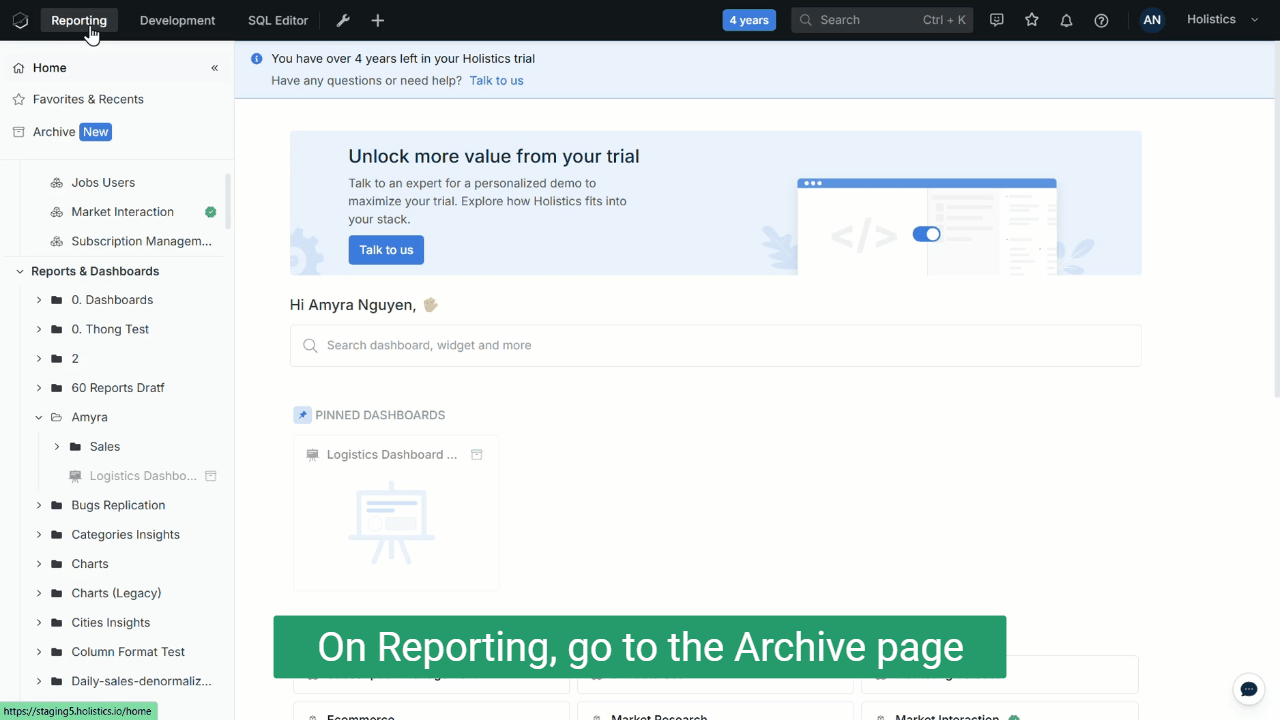
Since the Archive feature is powered by the tagging system, you can also view all associated objects with the archive tag in the tags.aml file on Development.
Unarchive objects
Unarchiving an item removes it from the Archive page and show in its original location. Then, all automated features (auto-run, schedules, alerts) will be restored to their initial status.
Delete archived objects
Deleting an archived item removes it completely from all locations in the application. This action is irreversible, so use with caution.
Archive recommendations
Archive recommendations identify inactive objects suitable for archival. Admins and analysts can access the Archive recommendations panel on the Archive page to review and archive them.
Holistics recommends an object for archival if it has shown no activity on Reporting for 30 days or more:
- Dashboard: No internal or external views (shareable links, embedded links).
- Dataset: No direct dataset views, and no views on canvas dashboards that use this dataset.
- Data model, widget, field: To be supported
You can safely inspect any item on the recommendation list before deciding to archive it, as these views don't count toward usage metrics.
FAQs
1. I couldn’t find Archive feature in our account. How can we get access to it?
This feature is available exclusively on Holistics version 4.0 (since it’s powered by the tagging system). Please ensure you are using this version.
If not, you can migrate your Holistics instance to version 4.0
2. Why can't I archive/unarchive on Reporting?
To archive/unarchive on Reporting, ensure that:
- You are an analyst or admin
- You have the Edit permission on the object
- Your organization has Allow direct Dashboard Editing in Reporting enabled