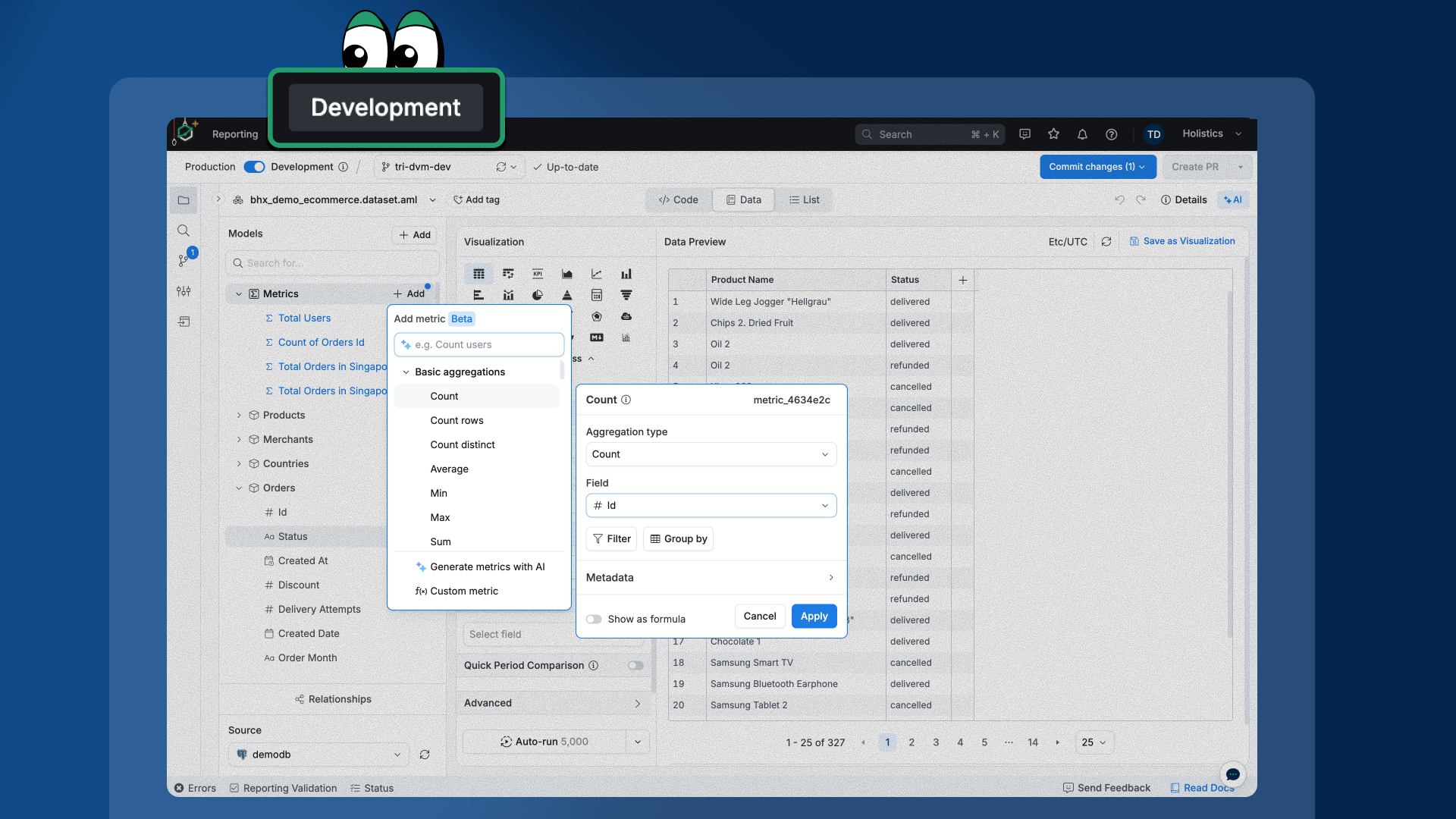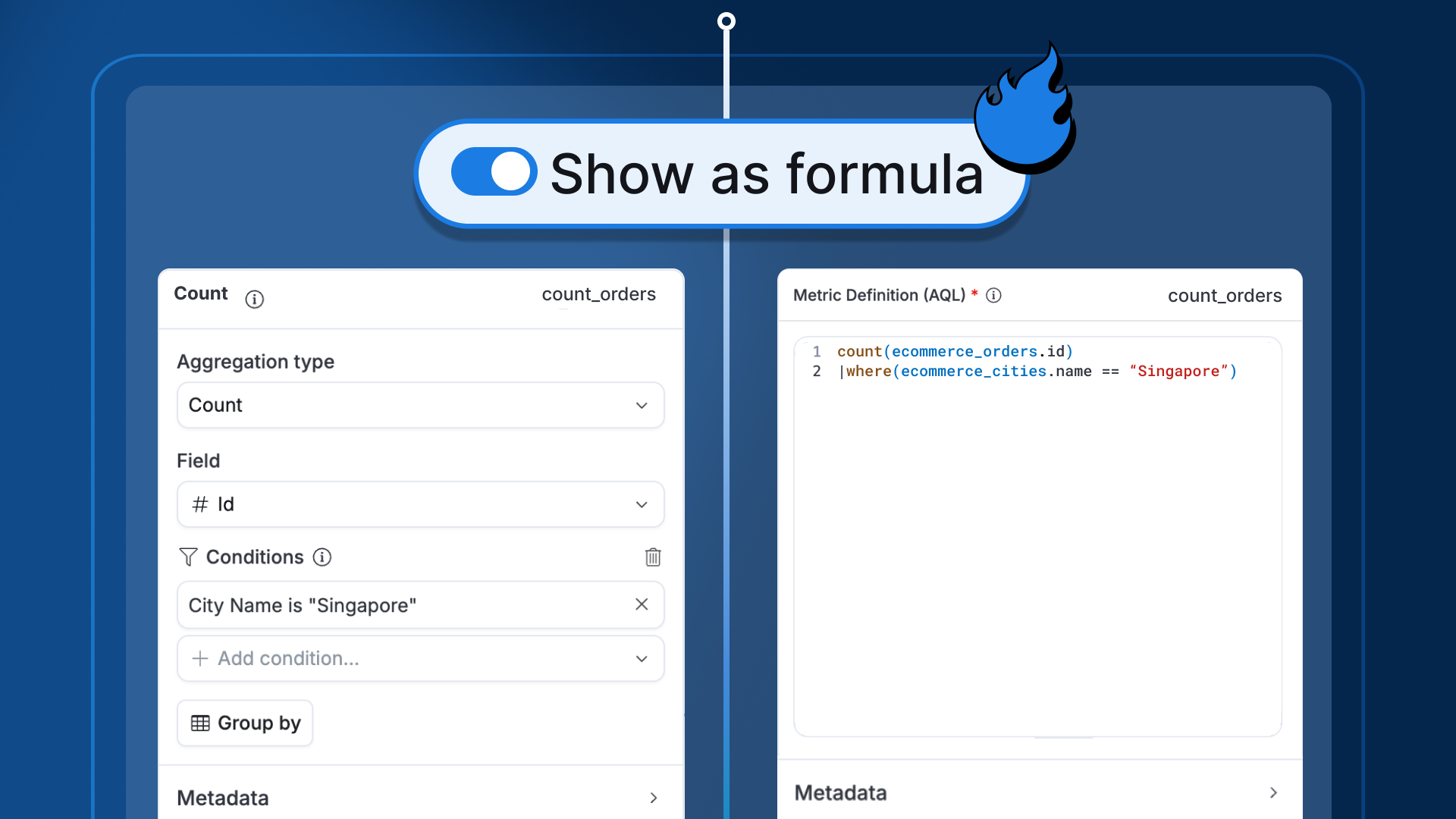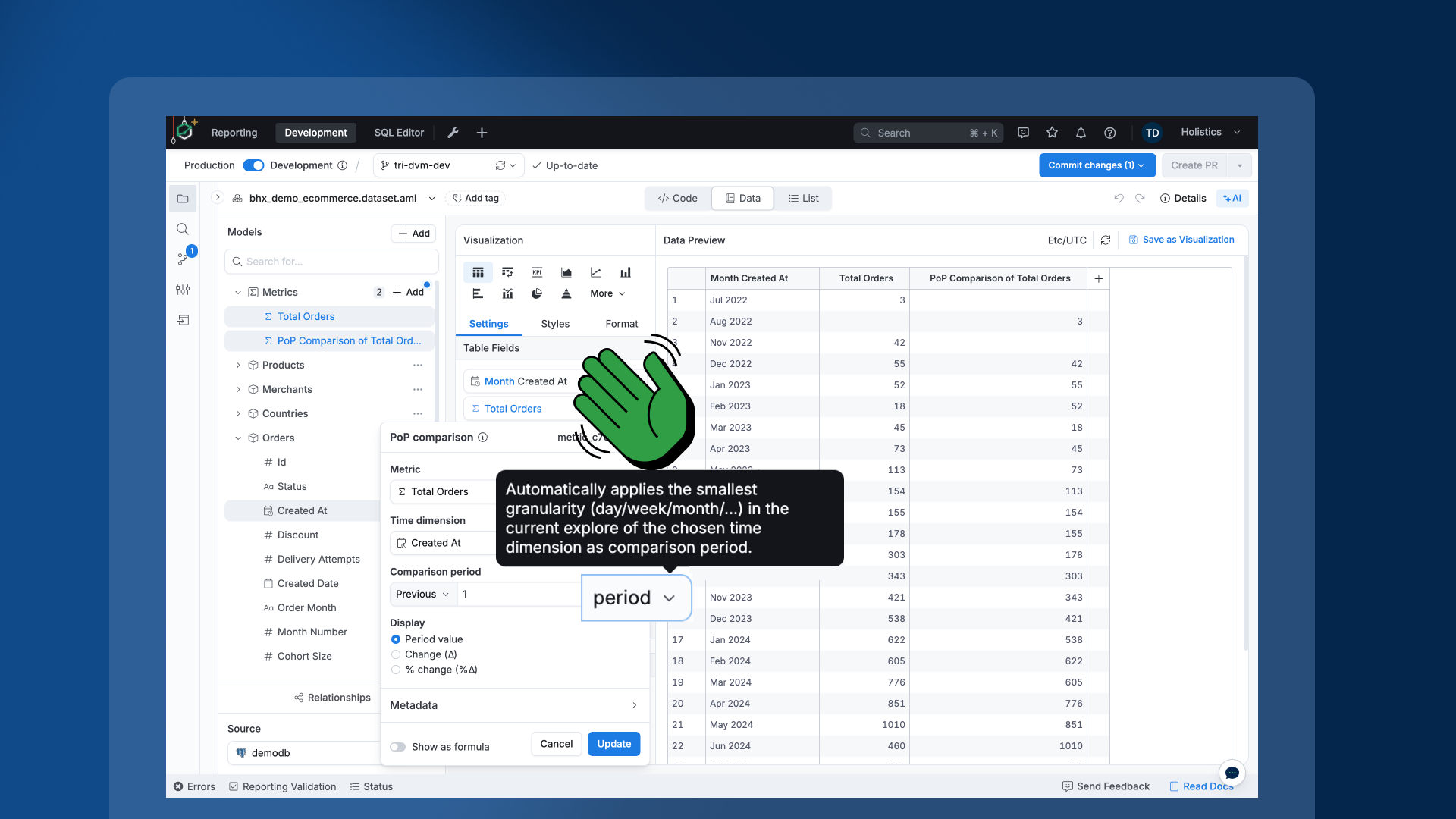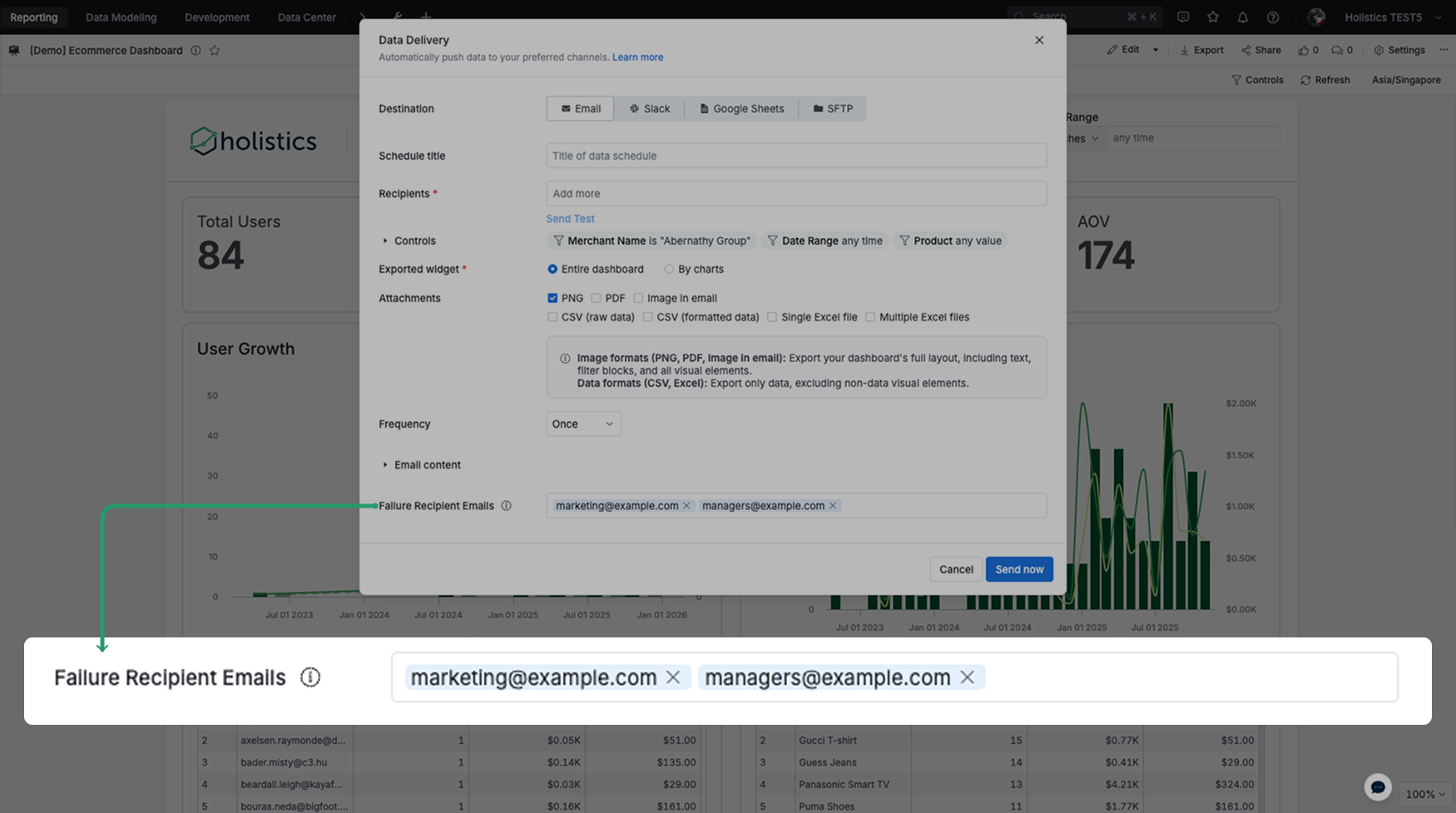✨ [Closed Beta] Dynamic Content Block
We’re excited to announce Dynamic Content Blocks, now available in Canvas Dashboards!
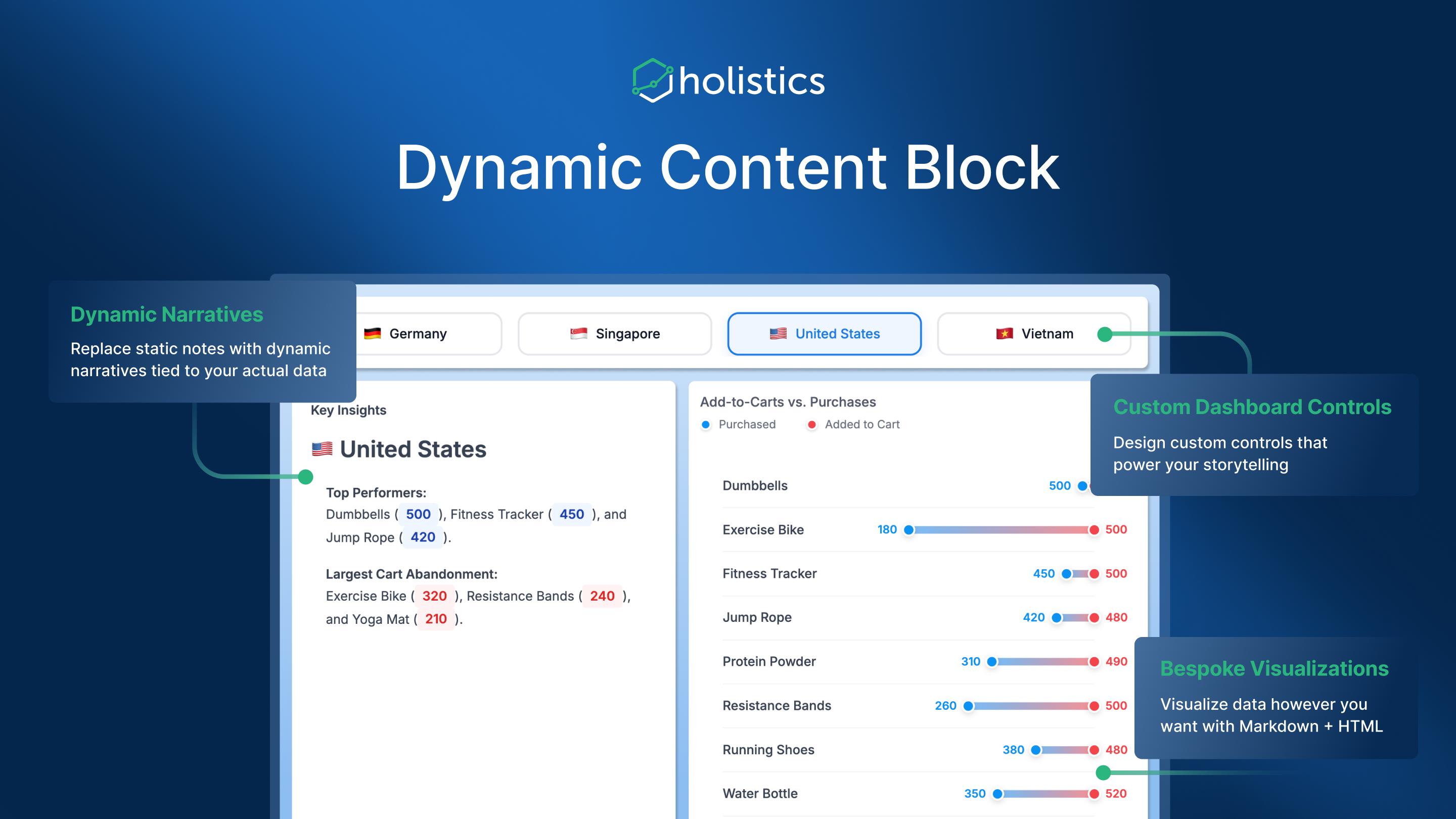
Dynamic Content Blocks let you build custom, data-driven narratives and visual components using Markdown / HTML / CSS, and have them automatically update with live data from your models (no manual copy/paste into slides).
1. Narratives with Live Data
Transform raw data into stories that drive action. Instead of forcing stakeholders to interpret complex charts, you can now deliver insights in plain language that refreshes automatically.
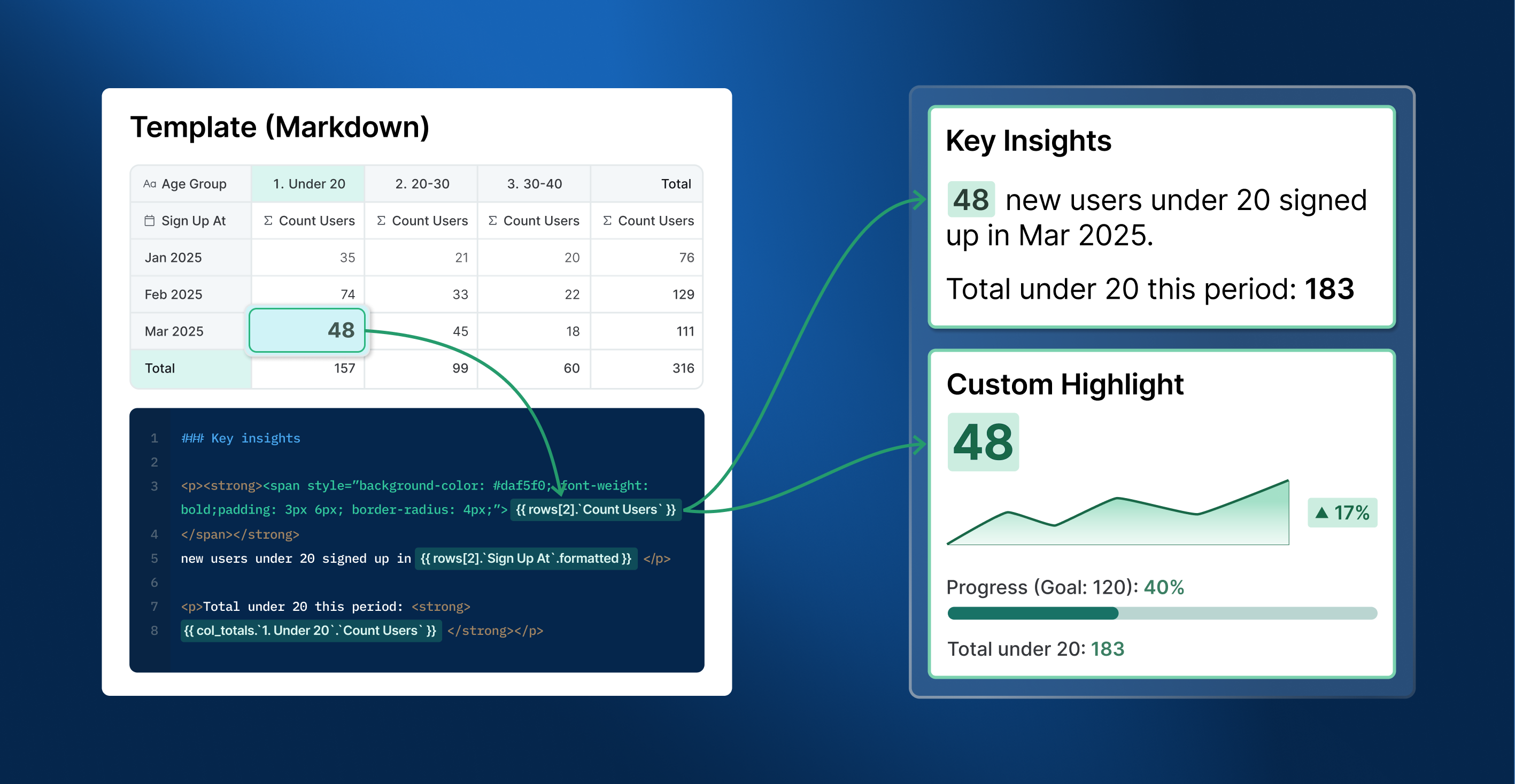
- Automated Insights: Generate commentary like "Revenue increased by 12.4% compared to Q2 2025" instead of static text.
- Executive Summaries: Highlight top performers, trends, and anomalies in natural language.
- Alert-style Messaging: Surface critical changes or thresholds in a readable format directly on the dashboard.
2. Custom Visualizations
Break free from built-in chart types and create any visualization your business needs.
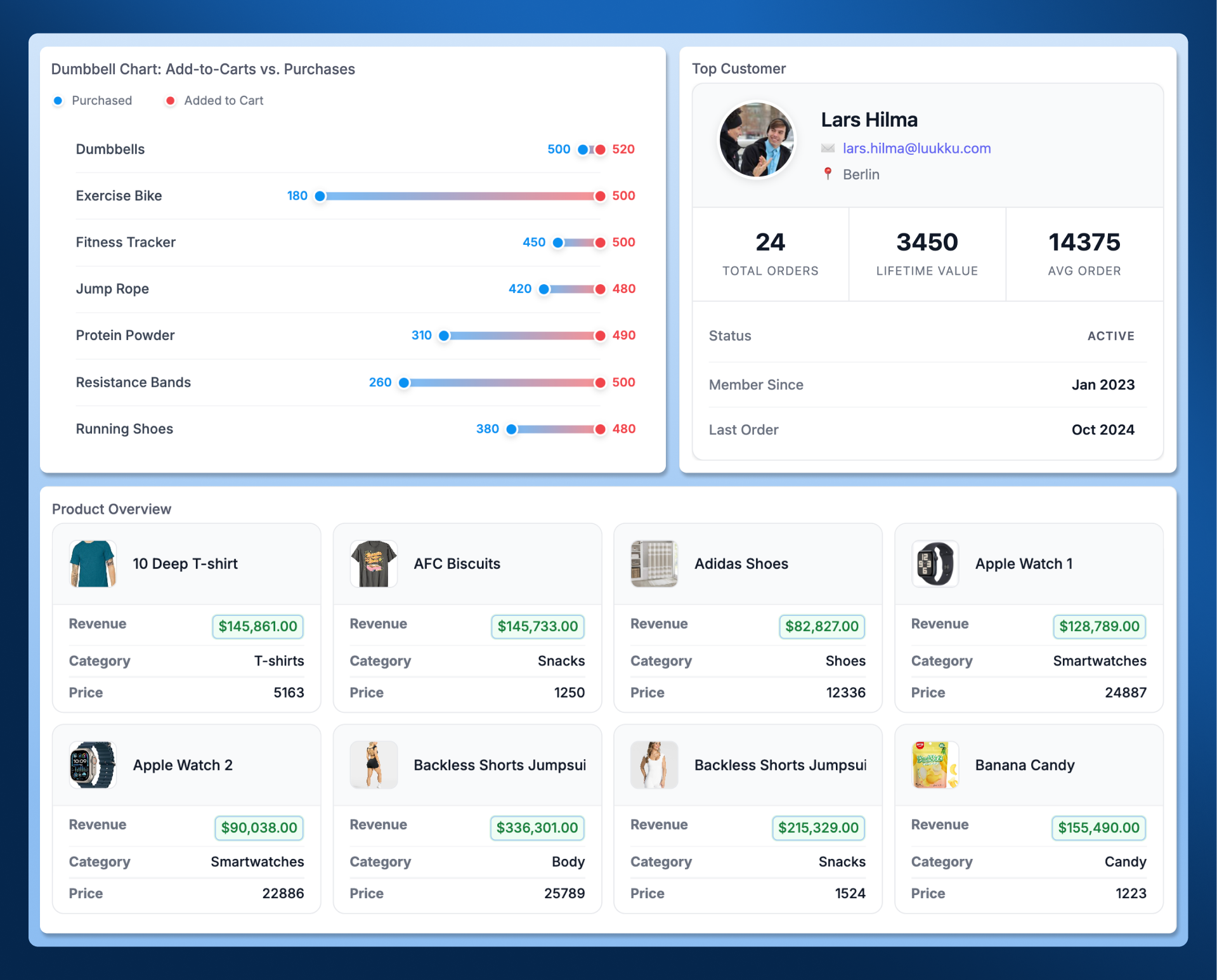
- Specialized Charts: Create Dumbbell charts, Kanban boards, calendar heatmaps, or custom gauges.
- Branded Layouts: Design product catalogs, metric cards, or KPI displays that match your exact company visual identity.
- Detailed Record Views: Build rich customer profiles or deal summaries that combine text, metrics, and formatting.
3. Custom Dashboard Controls
You can even create custom controls for your dashboards, such as tailored filter or date drill interfaces, utilizing the freedom of HTML and cross-filtering mechanisms.
Notes & current limitations
- No JavaScript execution in templates (HTML/CSS only), for security reasons.
- Docs launch with 4 starter templates; we’ll expand the library over time.
👉 For full details and setup instructions, see: Dynamic Content Blocks | Holistics Docs.
Let us know via this Beta Request form.