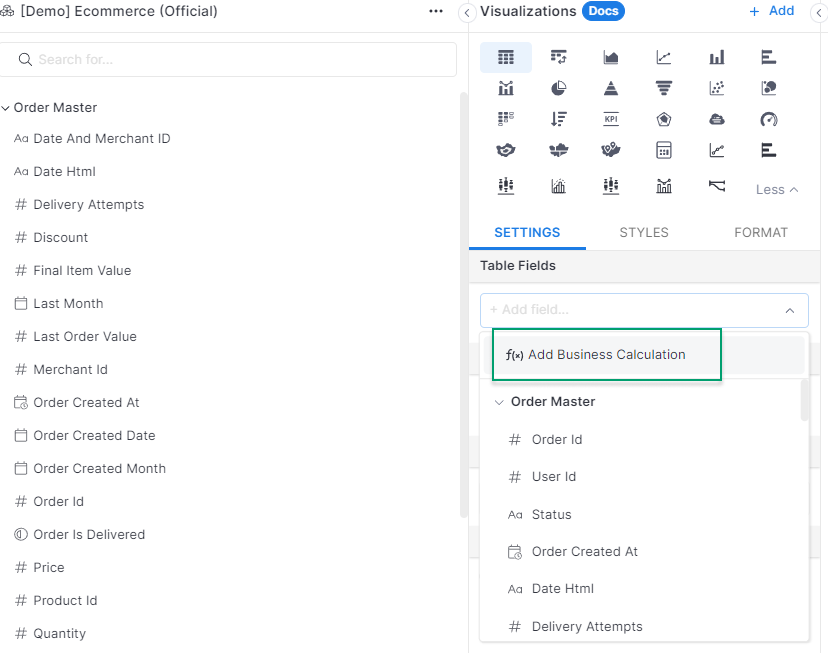Field Types: Dimensions, Measures
The basic structure for every report consists of dimension and measure fields. In Holistics, you will interact with two types of fields to explore and create charts:
- Dimensions are non-aggregated data fields displayed in black. Dimensions can be of any data type.
- Measures are aggregated data fields (counting, summing, averaging, etc.). Measures always return a numerical result and are displayed in blue along with a sigma icon.
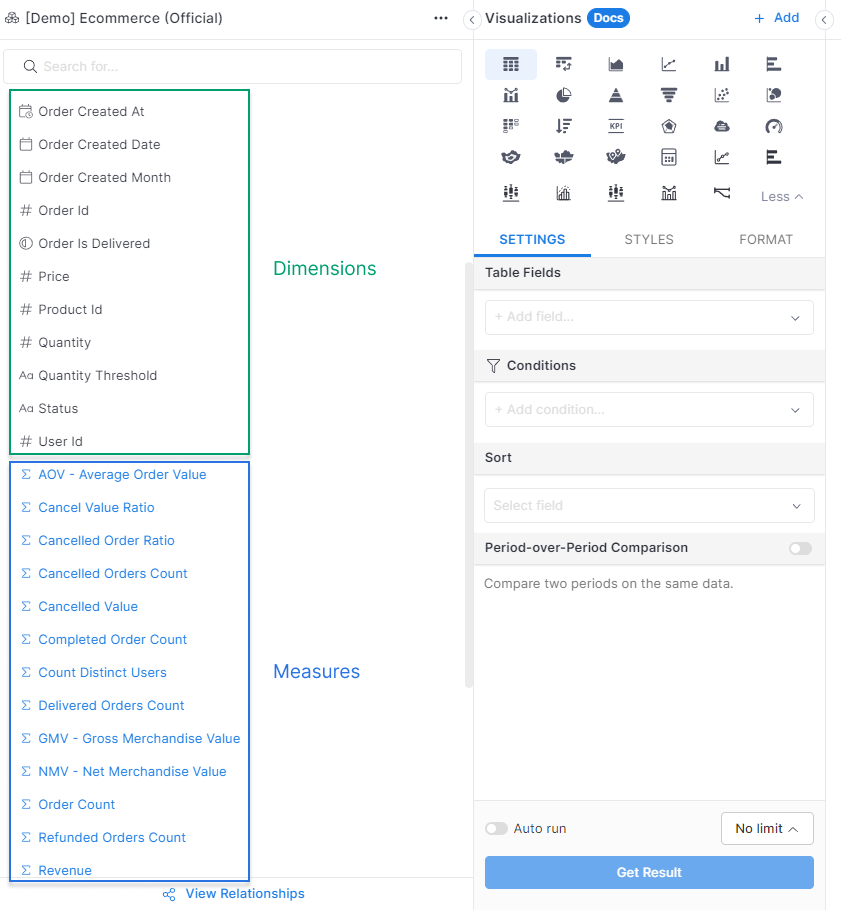
Additionally, you can also Add Business Calculation to create custom fields from the available dimensions and measures.
To learn more about this Business Calculation, please refer to this documentation page.