Share your data exploration
While exploring a dataset, you may want to share interesting tidbits that you found with others in your organization. There are two ways to do so:
Sharing your exploration state
For every change you make when exploring a dataset, Holistics will generate a unique URL, and you can give the link to your colleagues to continue with your exploration, provided that they have permission to the underlying datasets and models:
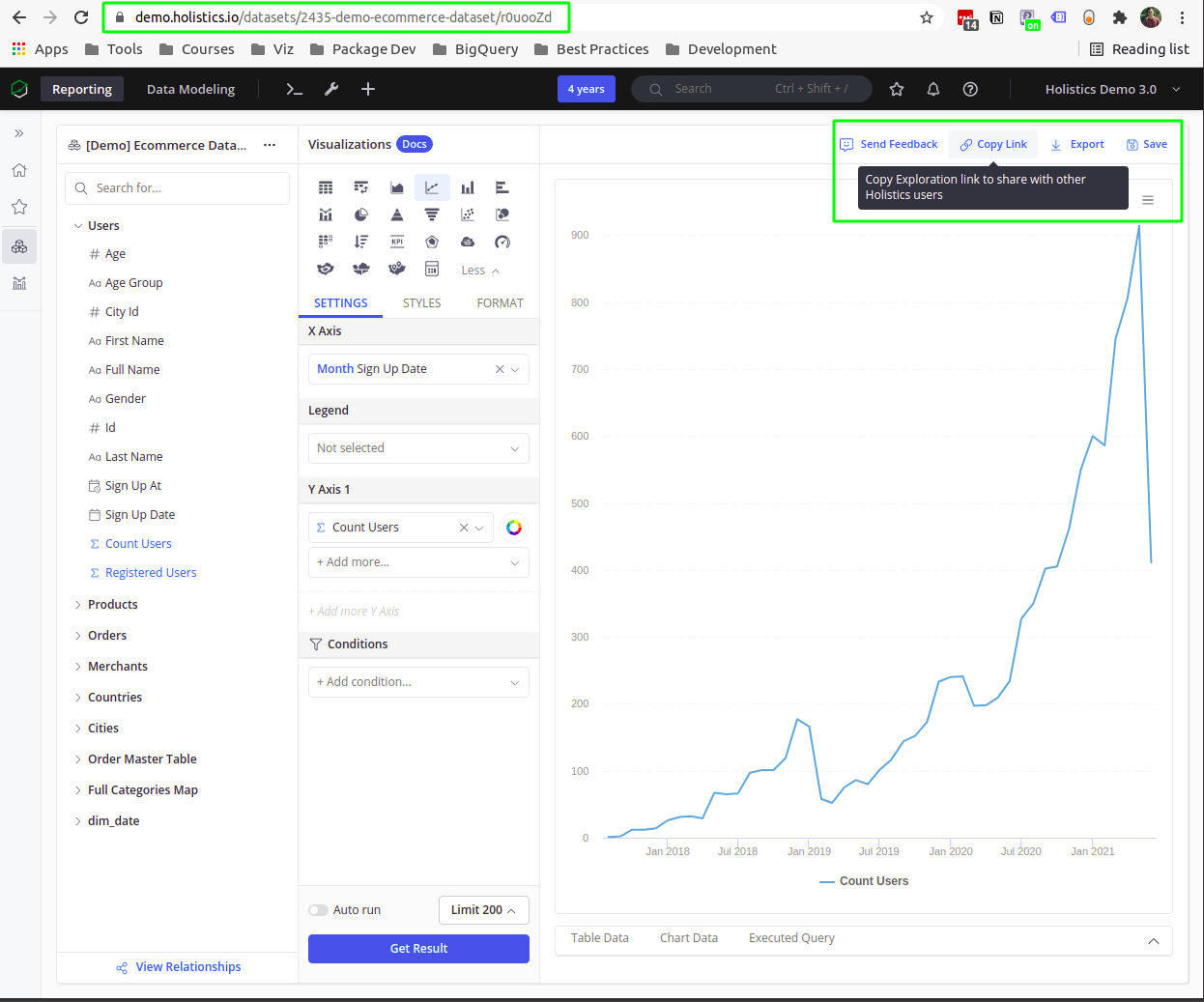
Sharing a static snapshot
On the other hand, if you only want to share the result of your exploration, you can export a snapshot of your current visualization and the underlying data:

For example, exploring both chart and data to an Excel file:
