Show Rows with No Data
By default, Holistics will not present items with no data when exploring the dataset.
For example, you have 2 models users and orders, the relationship between them is 1 to many. If you want to understand how many orders each user has, you will add in 2 fields: users.name and count(orders.id). However, we will exclude users that have not made any purchases.
The Show rows with no data feature let you include data rows and columns that don't contain measure data (blank measure values).
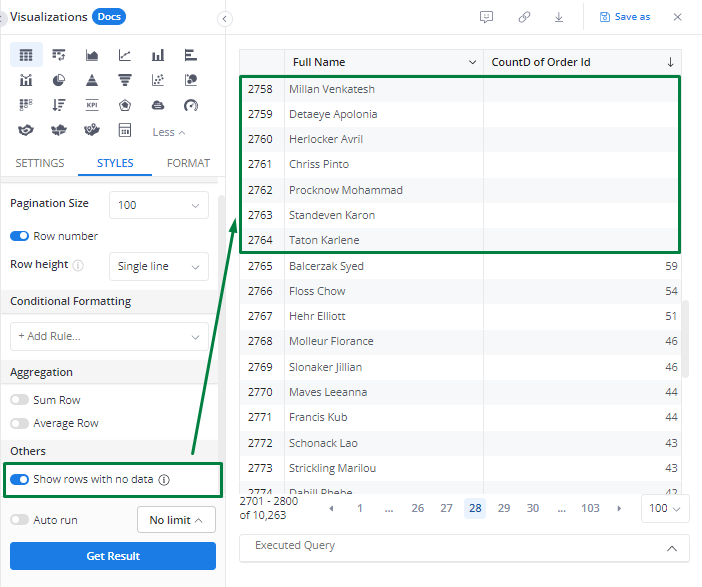
How to set up?
In order to include items with no data, you can toggle on the option Show rows with no data
under STYLE > Others in our Visualization Settings. Please refer to the video below: