Holistics API
Introduction
At Holistics, we treat API interface as a first-class citizen. Our goal is to allow you to flexibly integrate Holistics with your workflow as much as possible.
We do this by trying to design an extensive, easy to use API coupled with readily available libraries.
Holistics API version does not correlate with Holistics feature version. For example, Holistics API v2 can support operations on Holistics 2.0, 2.7 and 3.0.
The latest API version is API v2.
API v1 and below is considered legacy API. Legacy API is functional but is not in active development/ maintenance anymore.
Use Cases
While there are many possible ideas, these are some common use cases that you could use our API for:
- Get Report Data: Use API to programmatically retrieve CSV, Excel data from any Holistics dashboard/chart. Useful if you need to pass live data to your other applications.
- Trigger data schedule executions: Integrate with your own workflow, use our API or CLI to trigger data schedule jobs.
- Manage/CRUD of Dashboard Schedules: Set up email report delivery to your customers when a new customer onboards.
- User Management (upcoming): Automatic provision/deprovision of users via our API.
Our API is currently work-in-progress, so some of the use cases/features might not be available. If you have an API use case you want to support/prioritize, please reach out to our Support.
Setup: Enable API Access
First of all, you need to grant User permission to access API in User Management. Edit the User and tick on the checkbox Allow API access.
API Key
To retrieve the data without the need to manually log in, you can generate a unique API key from each user's account.
Please visit your user settings and generate a user token.
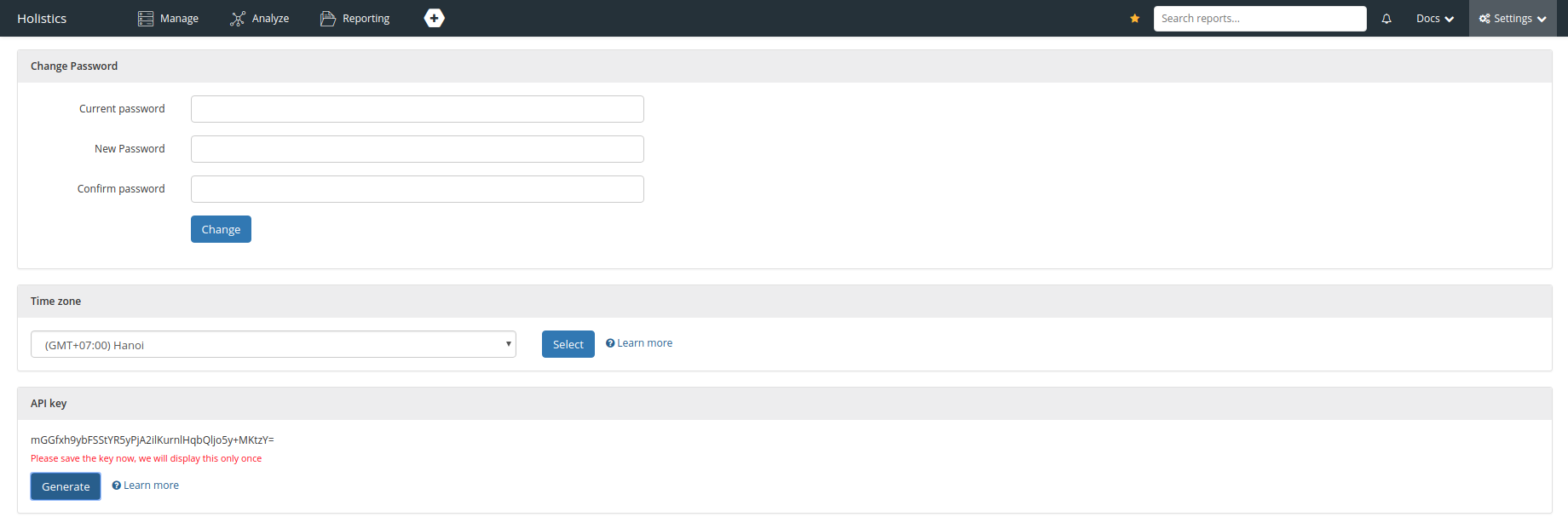
Authorization
When calling API endpoints, please set the custom X-Holistics-Key header to your API key:
curl -X POST \
-H "Accept:application/json" \
-H "Content-Type:application/json" \
-H "X-Holistics-Key:api_key" \
https://secure.holistics.io/data_imports/1/execute.json