AI Settings
AI Settings
In Holistics, on the top right corner, select Your Tenant name > Organization Settings > More Settings.
At the Settings screen, navigate to AI Settings.
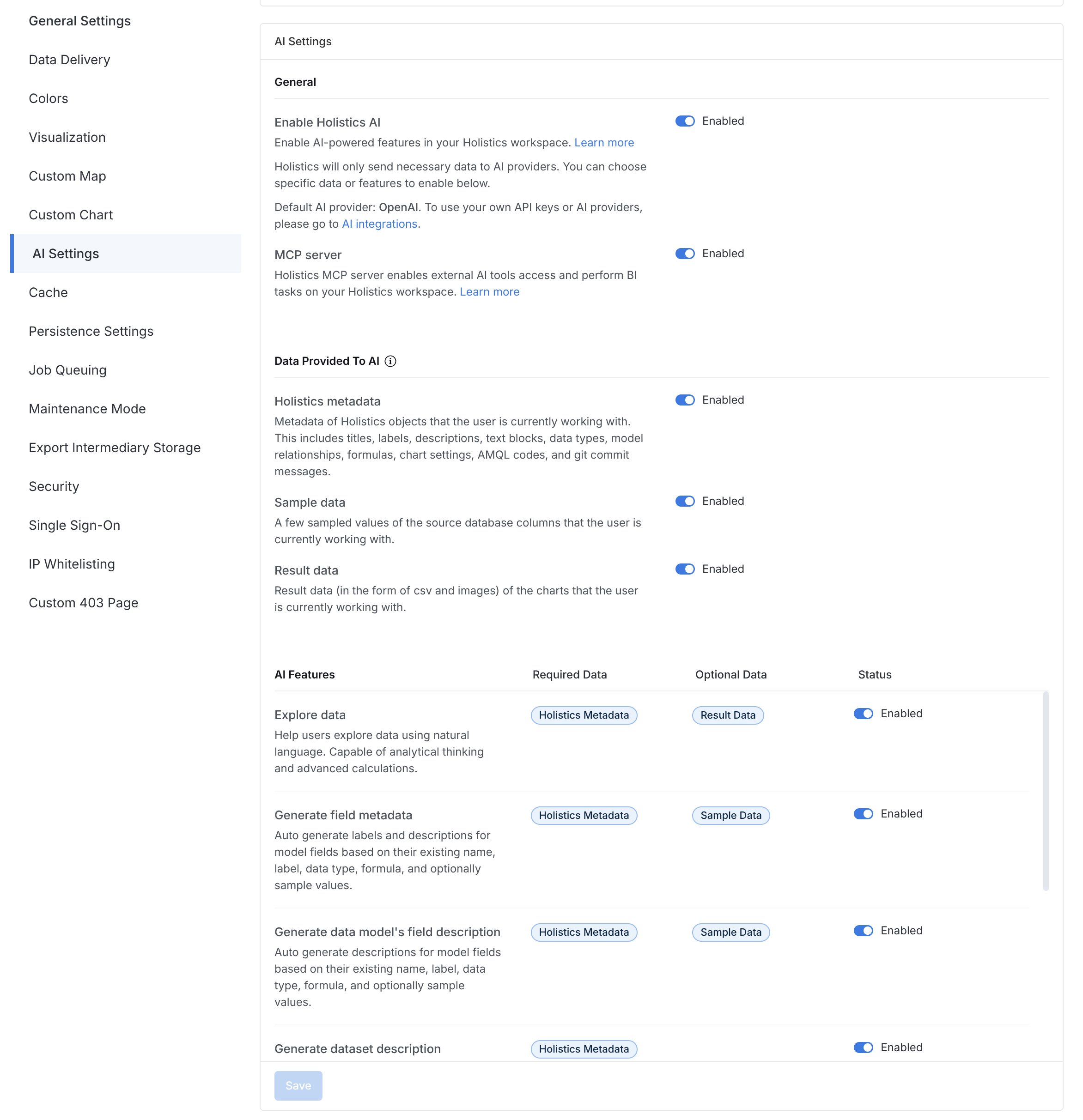
On this page, you can control workspace-level settings:
- Enable/disable AI entirely
- Enable/disable specific data provided to AI. Learn more
- Enable/disable specific AI features