Account Setting
The My Account page in Holistics allows you to manage your personal information.

Here are what you can do on this page:
Personalize your Information
You can update your profile photo using Gravatar, and add your name, job title, and department. This helps you personalize your information and connect with other users on the platform.
note
- Role can only be changed by admins. Each role has different control permissions, see User Roles
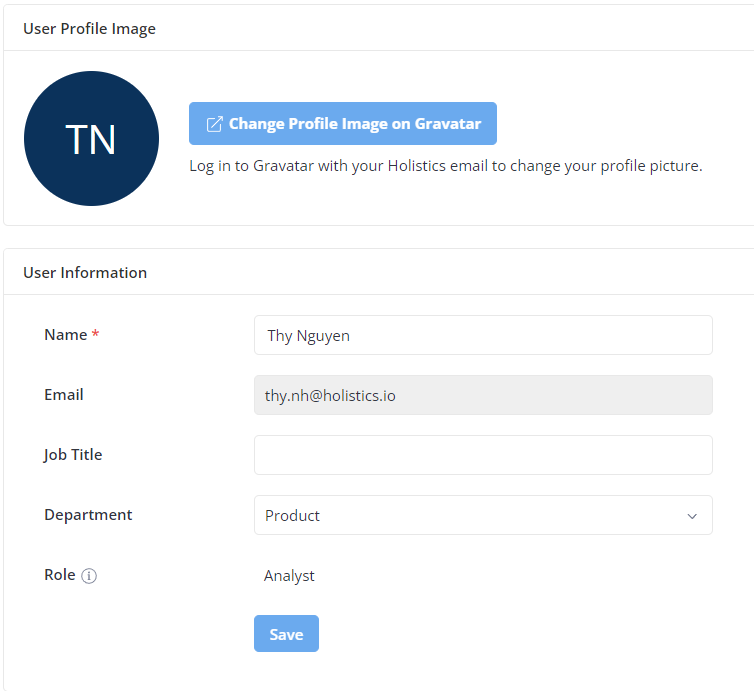
Change Password
You can easily update your password to keep your account secure.

Security Settings
You can set up 2FA with your password login to enhance the account security. Read more in the Two-factor Authentication.

Manage your API Key
If you need access to the Holistics API, you can find your API key on this page. However, please note that you will need to contact your admin to enable API access for you.
