Manage Users' Personal Content
Introduction
As an Admin, you can directly access and manage all content in any user's personal workspace, including other admin accounts. This streamlines administrative tasks and eliminates the need for impersonation as a workaround.
Benefits
This feature streamlines administrative tasks such as:
- Clean up unused or orphaned content in any user's personal workspace
- Resolve cross-workspace dependencies
- Manage other admin accounts (not possible via impersonation)
Direct Management vs. Impersonation Mode
- Direct management is more efficient for content management tasks that span multiple users' workspaces, or accessing other admin accounts.
- Impersonation mode is useful for troubleshooting permission issues or testing the user experience.
How to Access Users' Personal Content
- Go to Members' Spaces in the left sidebar in Reporting environment. This lists the personal workspaces of all users in your organization.
- Find the user whose personal content you need to access
- Click on the user's name to open their workspace
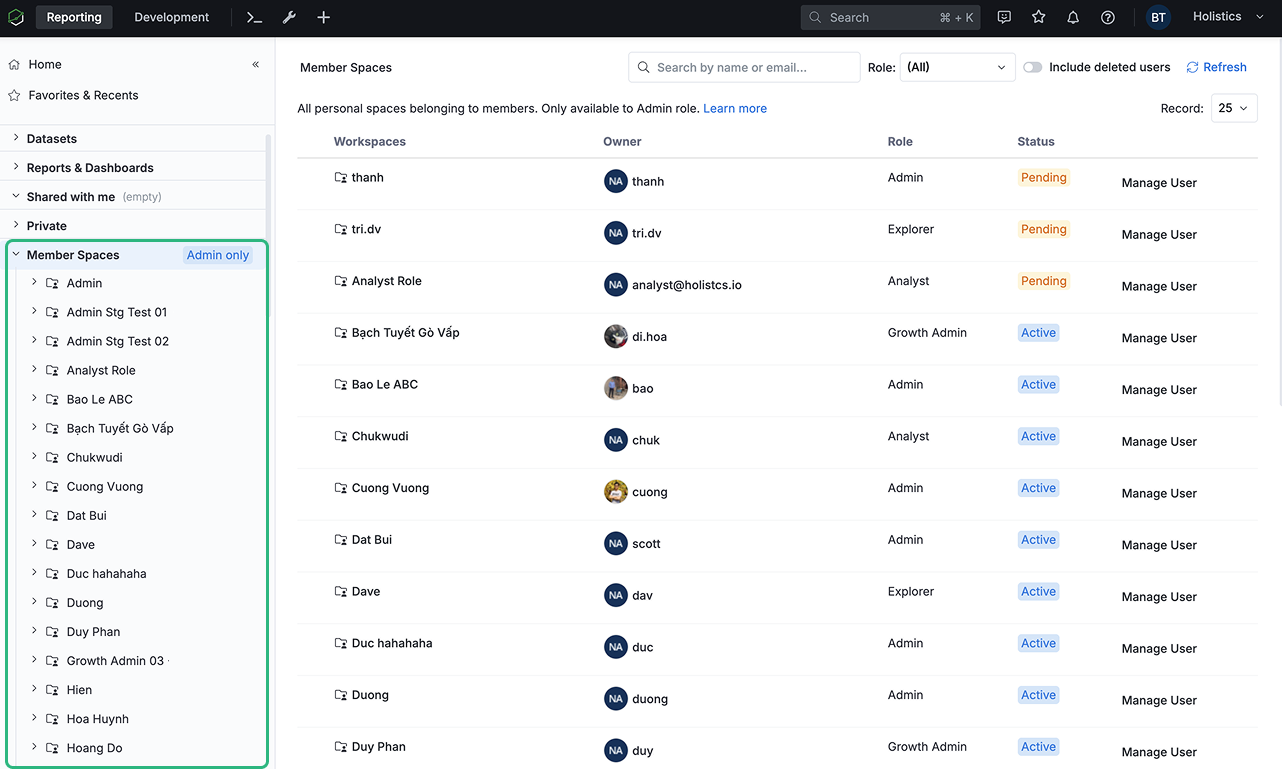
Admin Permissions on Users' Personal Workspaces
- What admins can do:
- View, edit, and delete existing items
- Create new widgets
- Share existing items with other users
- What admins cannot do:
- Create new items (except widgets)
- Move or copy items to other users' workspaces
FAQs
1. Are admin actions in users' personal workspaces logged?
Yes. Admin actions on Canvas dashboards are tracked via version control because they are as-code. While these logs are currently internal, we plan to make them visible to users in a future release.
2. Can I restrict which admins have this capability?
This capability is available to all users with the Admin role. If you need more granular access control, please contact [email protected] for a feature request.
3. Why can't Admins create new items in other users' personal workspaces?
Personal workspaces are designed for individual ownership and management. Allowing Admins to create new items directly in another user's personal workspace can cause confusion about ownership and accountability.
If you need to provision content for users, consider these alternatives:
- Impersonate the user to create the items
- Create items in public workspace, and share them with the users
- Guide users to create the items themselves
If you still need to create new items in other users' personal workspaces, please contact [email protected] for a feature request.