Embed Portal
BETA FEATURE
This is a beta feature. The documentation and feature may change rapidly. You can request Beta access and try it out.
Introduction
Embed Portal allows developers to embed a mini BI application within their application. Developers can distribute multiple dashboards to embed users, as well as allow embed users to self-serve and customize their own dashboards.
Benefits:
- Easy Content Management: Add or remove embedded dashboards and datasets through a simple interface. Your analysts can manage embedded content directly without involving your engineering team.
- Self-Service Analytics: Let your users explore data, interact with charts, and build their own custom dashboards right within your application.
- Multi-Tenant Collaboration: Set up separate organizations with secure data boundaries, where each organization only sees their own data. Within each organization, users can share dashboards and collaborate with customizable permissions for different user roles.
- Subscription-Based Access: Control what analytics features each user sees based on their subscription level or user tier. Give premium users access to advanced features while keeping basic features for standard users.
- Developer-Friendly Setup: Configure everything through code, test integrations in a sandbox environment, and use preview environments to streamline your development process.
How it works
- Define: Developers define an embed portal that contains multiple data assets (dashboards and datasets) along with settings and permission rules in code.
- Publish & Integrate: After publishing, integrate the portal into your web application using a single embed secret key and iframe.
- Access Control: Row-level permissions defined in datasets apply automatically to all embedded content, with user attributes in the payload determining what data is visible.
- User Organization: Embedded users and organizations are identified via
embed_user_idandembed_org_idparameters, enabling personal workspaces and shared organizational environments. - Self-service Analytics: Embedded users can explore data, create dashboards, and collaborate based on their permissions—all within your application.
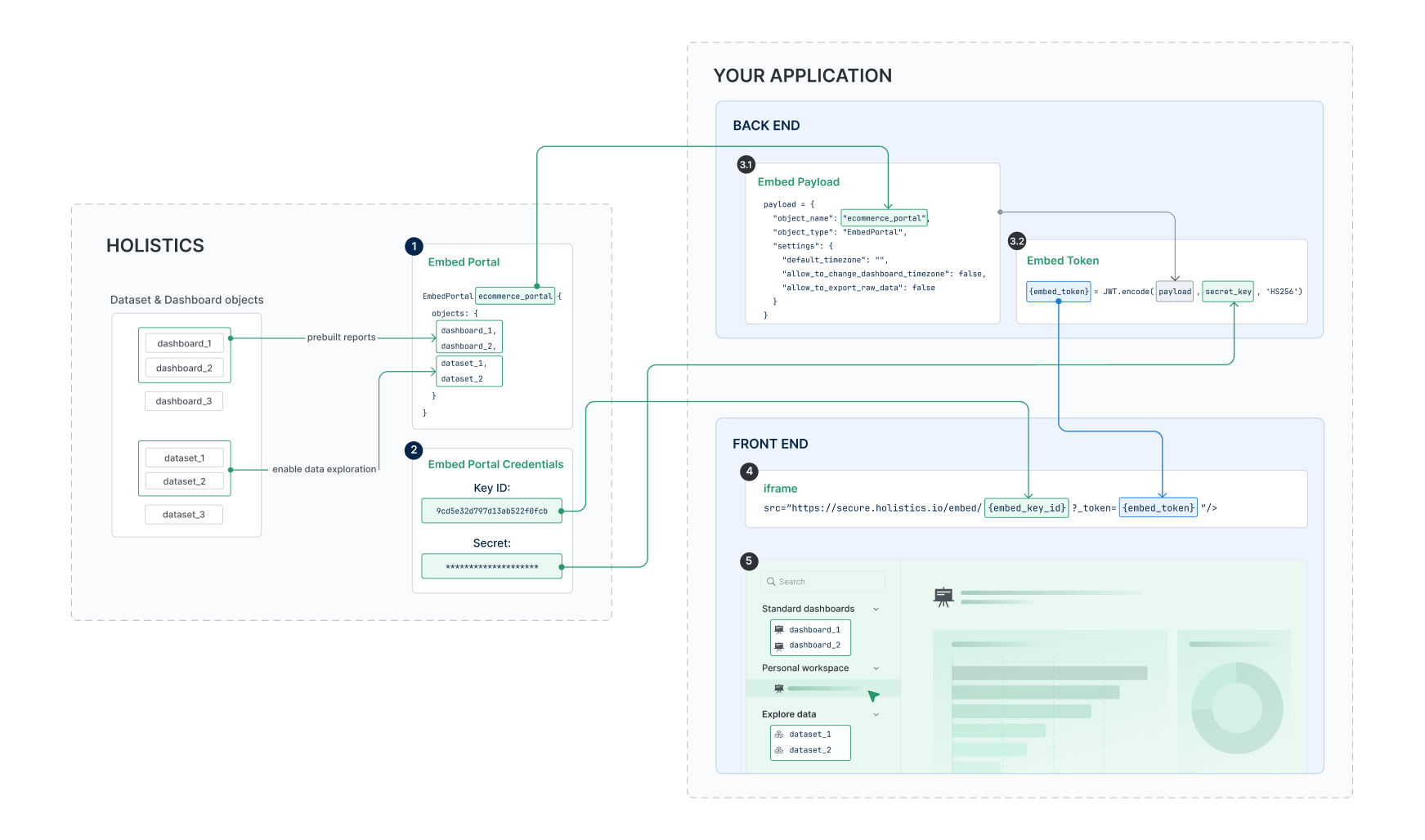
Prerequisites
Before using Embed Portal, make sure you have enabled Advanced features in your account. See Enable Embedded Analytics for instructions.