Pre-aggregate Persistence
Introduction
When setting up aggregate awareness, you are required to specify an underlying table in your data warehouse for Holistics to pick up. These are called pre-aggregated tables.
Holistics supports two options:
-
Option 01 - Built-in Persistence: Holistics creates and manages the pre-aggregated tables directly in your data warehouse. Use this when:
- You don't have existing pre-aggregated tables
- You want Holistics to automatically manage table creation and updates
- You have a writeable schema in your data warehouse
-
Option 02 - External Persistence: If you already maintain pre-aggregated tables (e.g., via dbt, Airflow, or other tools), point Holistics to those existing tables.
Option 01 - Built-in Persistence
How it works
Step 1: Configure persistence setting
Just add a persistence config to your pre-aggregate:
Dataset ecommerce {
...
pre_aggregates: {
agg_transactions: PreAggregate {
// Your dimension and measure definitions
dimension created_at_day {
for: r(transactions.created_at),
time_granularity: "day"
}
measure count_transactions {
for: r(transactions.id)
aggregation_type: 'count'
}
// Configure Holistics to create the table
persistence: FullPersistence {
// The schema where Holistics will create the table.
// Make sure you grant database write-permission to Holistics
schema: 'persisted'
// For table names, Holistics will handle this automatically
}
}
}
}
- The schema (e.g.,
persisted) must exist in your data warehouse - Your Holistics connection needs write permissions to this schema
Step 2: Manually trigger table creation
Head to your Dataset in Holistics, find the Pre-aggregate section. Locate the relevant pre-aggregate, and click on Run button.
Step 3: You're all set!
Now it's all set up. This pre-aggregated table will be considered by Aggregate Awareness when a right combination of queried fields happens.
Rerunning your preaggregated tables
Pre-aggregated tables need to be refreshed when your source data changes. This can be triggered in a few ways.
-
Manual refresh: Analysts can manually persist tables by clicking a button in the UI (video above), making it easy to refresh data on demand.
-
Scheduled refresh: You can configure the preaggregated tables to refresh based on Holistics' built-in scheduling system. Modify the
schedules.amlfile in your project root (if it's not there, you can go ahead and create it) to addPreAggregateScheduleconfigs.const schedules = [
// Refresh specific pre-aggregates daily at 8:15 PM
PreAggregateSchedule {
cron: '15 20 * * *'
object: ecommerce_dataset
pre_aggregates: ['agg_transactions']
}
// Or refresh all pre-aggregates in a dataset
PreAggregateSchedule {
cron: '0 2 * * *' // 2 AM daily
object: ecommerce_dataset
}
] -
API refresh (to be implemented): For more advanced workflows, integrate persistence with your existing orchestration tools via our API trigger. This is currently not supported but it is to be implemented.
Persistence types
When configuring built-in persistence, you have 2 options: full and incremental.
FullPersistence
Rebuilds the whole table from scratch each time. Use this option when you have smaller datasets that refresh quickly, or data that needs to a clean slate each time.
persistence: FullPersistence {
schema: 'persisted'
}
IncrementalPersistence
Pull in new changes by appending new records and updating existing ones. It identifies new records using an incremental_column and updates existing records based on a primary_key. Use this when you have big datasets where full refreshes take too long, for example time-series data that grows daily.
persistence: IncrementalPersistence {
schema: 'persisted'
incremental_column: 'created_at_day'
primary_key: 'created_at_day'
}
Notes:
- You should always specify
primary_key(typically to be the same column asincremental_column) to make sure the aggregates are upserted correctly.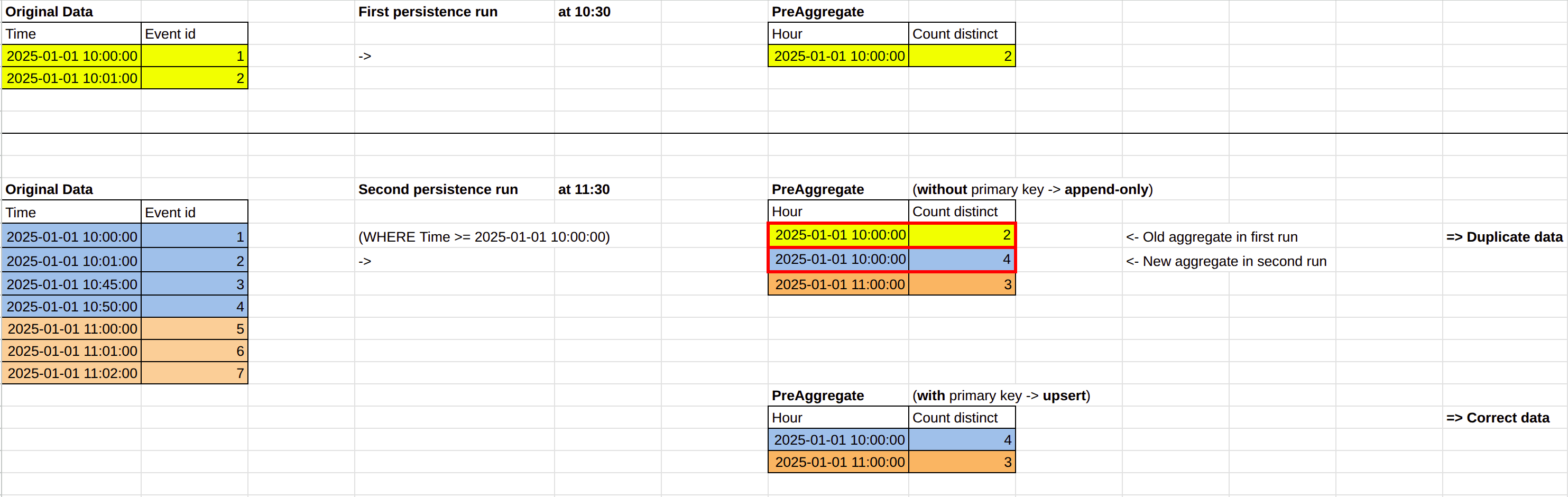
- The column names in
incremental_columnandprimary_keyare the column names of the PreAggregate, not the source models.
Syntax reference
Learn more about persistence syntax at AML Persistence.
Uniqueness of persisted tables
Holistics generates a key for each Pre-Aggregate based on its semantics. When running a Persistence, Holistics would associate that key to the persisted table.
The semantics of a Pre-Aggregate includes (but is not limited to):
- Dimensions (including their SQL/AQL definitions)
- Measures (including their SQL/AQL definitions)
- Dataset's Relationships (that are relevant to the Dimensions and Measures)
- Dataset's Data Source
Therefore, if you make semantic changes to your Pre-Aggregate (for example, by changing a Dimension's definition in its Model), because the key is changed, Holistics will not use the old persisted tables of that Pre-Aggregate.
Additional notes: Pre-Aggregates defined in different git branches of your project can re-use the same persisted tables if (and only if) they have the same semantics.
Automated table cleanup
We'll clean up unused tables after 7 days (but you can change that):
- Pop into Administration Settings
- Look for Pre-Aggregate Persistence TTL
- Set it to whatever works for you

The countdown resets whenever:
- You update the table's data
- Someone queries the table
Learn more
- AML Persistence Syntax Reference
- Query Model Persistence (similar concepts apply)
Option 02 - External Persistence
If you already have pre-aggregated tables in your data warehouse (created by dbt, Airflow, or other tools), simply point to them using ExternalPersistence:
Dataset ecommerce {
pre_aggregates: {
agg_transactions: PreAggregate {
// ... mapping of dimensions and measures
// Point to your existing table
persistence: ExternalPersistence {
table_name: 'your_schema.your_aggregated_table' // Replace with your actual table name
}
}
}
}
The dimension and measure names in your pre-aggregate must exactly match the column names in your external table.