Restore Previous Versions
Introduction
We've all been there: you make some changes to your project, publish, and then realize something broke. Maybe a model stopped working, or you accidentally deleted an important relationship. Version Restore gives you the confidence to experiment and make changes, knowing you can always go back to a working state.
Why Version Restore Matters
Version Restore acts as your project's safety net. Whether you're refactoring models, updating relationships, or testing new transformations, mistakes happen. Instead of manually undoing changes or trying to remember what you changed, Version Restore lets you jump back to any previous version with a single click.
Key Benefits
- Non-destructive rollback: Restoring doesn't delete your version history—it creates a new version with the old code, so nothing is lost
- Fully reversible: Changed your mind? You can restore again to get back to where you were
- Zero downtime: Quickly recover from mistakes without disrupting your team's work
How It Works
Think of Version Restore as a time machine for your project. Here's the high-level flow:
- Browse your history: View all previous versions of your project in the Source Control tab, with commit messages showing what changed
- Pick a restore point: Find the version before things went wrong, usually the immediate previous version
- Restore safely: Click the restore button, and Holistics copies that version's code forward as a new version
- Continue working: Your Development workspace updates with the restored code, and you can keep working normally
The key thing to understand: Version Restore doesn't "rewind" your history like an undo button. Instead, it takes a snapshot of an older version and applies it as a brand new version on top of your current code. This means your entire version history stays intact, and you can always restore forward again if needed.
How to restore to the previous version
Step 1: Go to Source Control
Go to “Source control” tab on the left toolbar to view previous versions of your project.
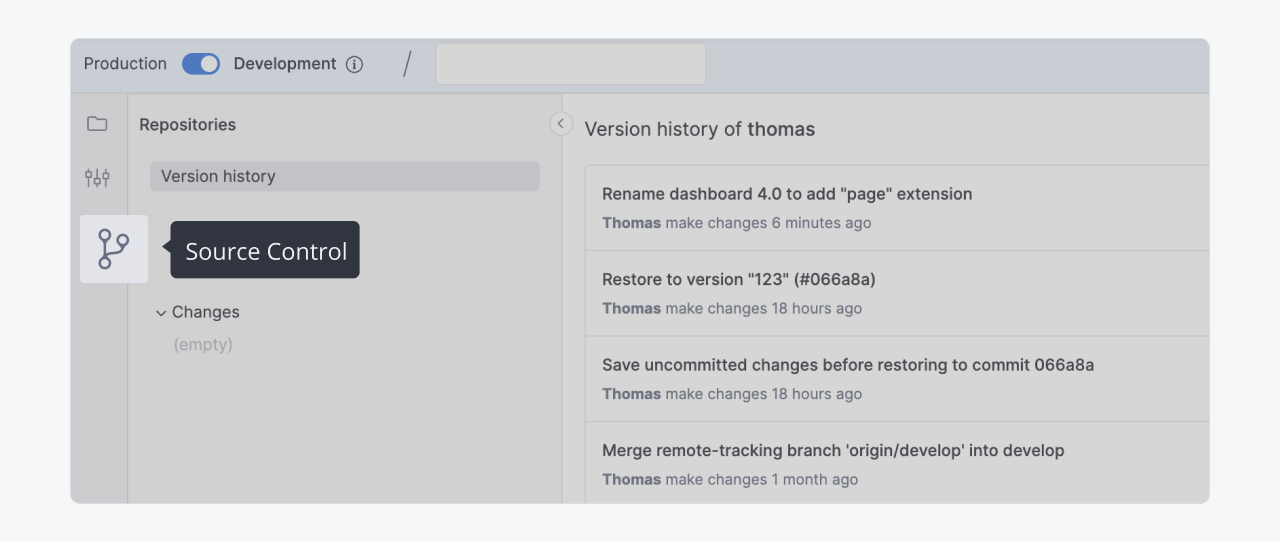
Step 2: Identify the version that you want to revert back to
If you have identified the version in which you implemented some undesirable changes, most likely you will want to revert to the immediate previous version.
- It is beneficial to commit frequently so that when you have to revert, you do not need to re-implement too much.
- Clear commit messages and descriptions will help you identify versions more easily.
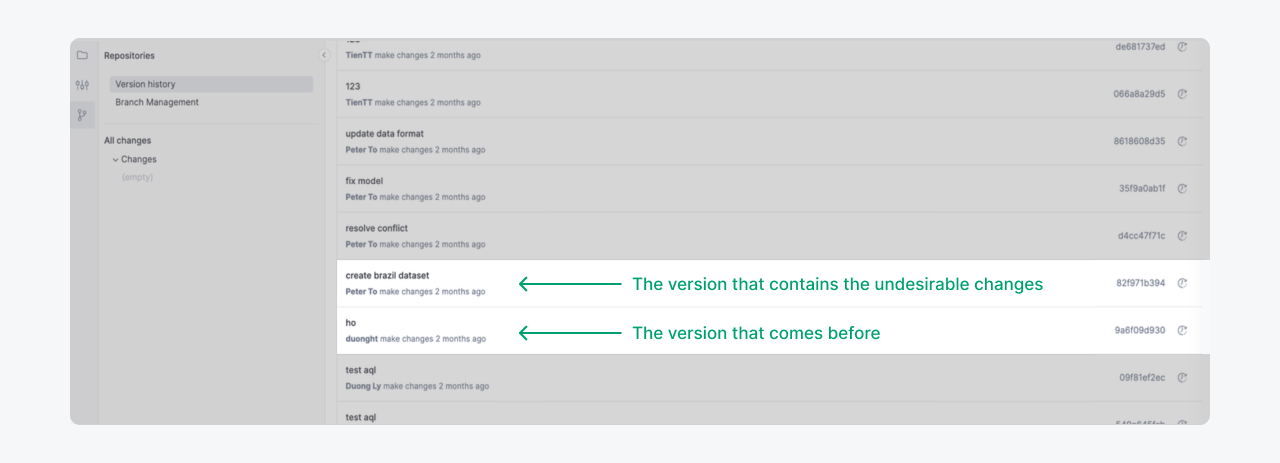
Step 3: Initiate version restore
To initiate the version restore process, click on the clock symbol next to the version you want to revert back to.
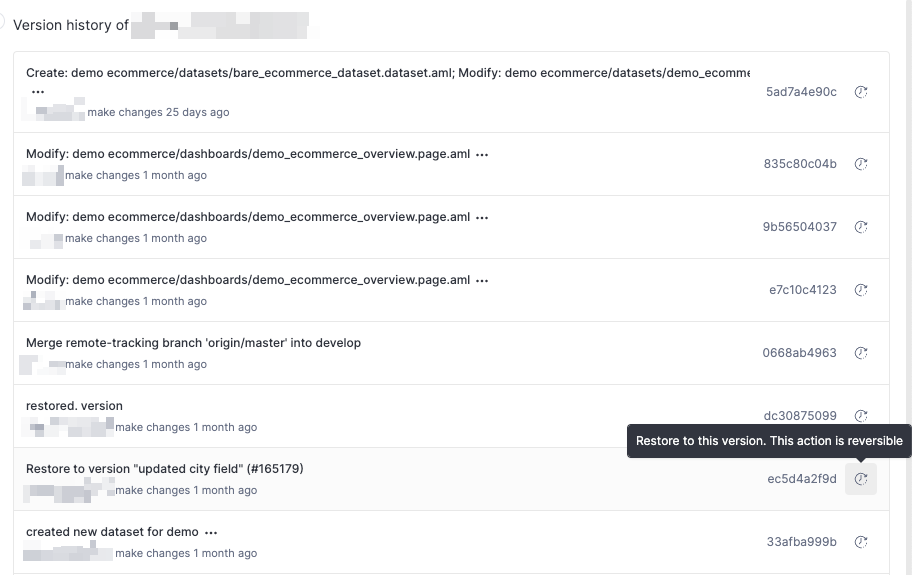
You can initiate a version restore when viewing a particular version, or when viewing the entire version history.
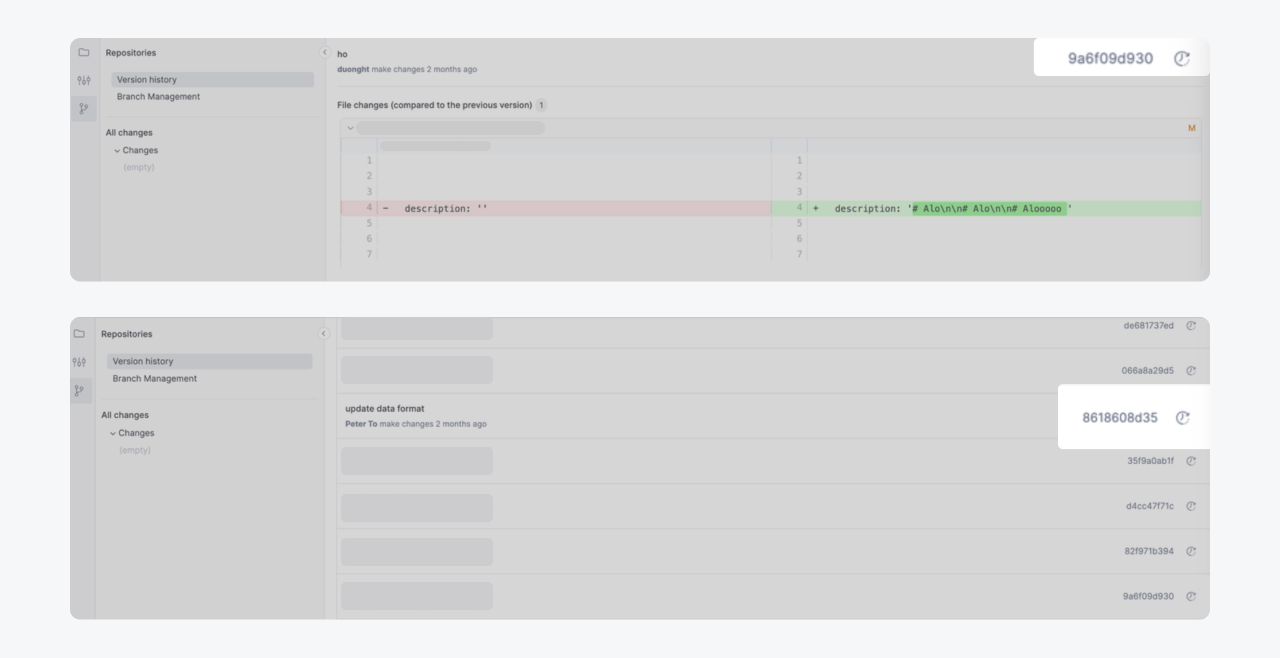
Step 4: View restored files in Development workspace
After a version restore is completed, your current version now contains the code of the previous "clean" version.
You can go to the latest version and jump to relevant files in Development workspace using the link on each file.
