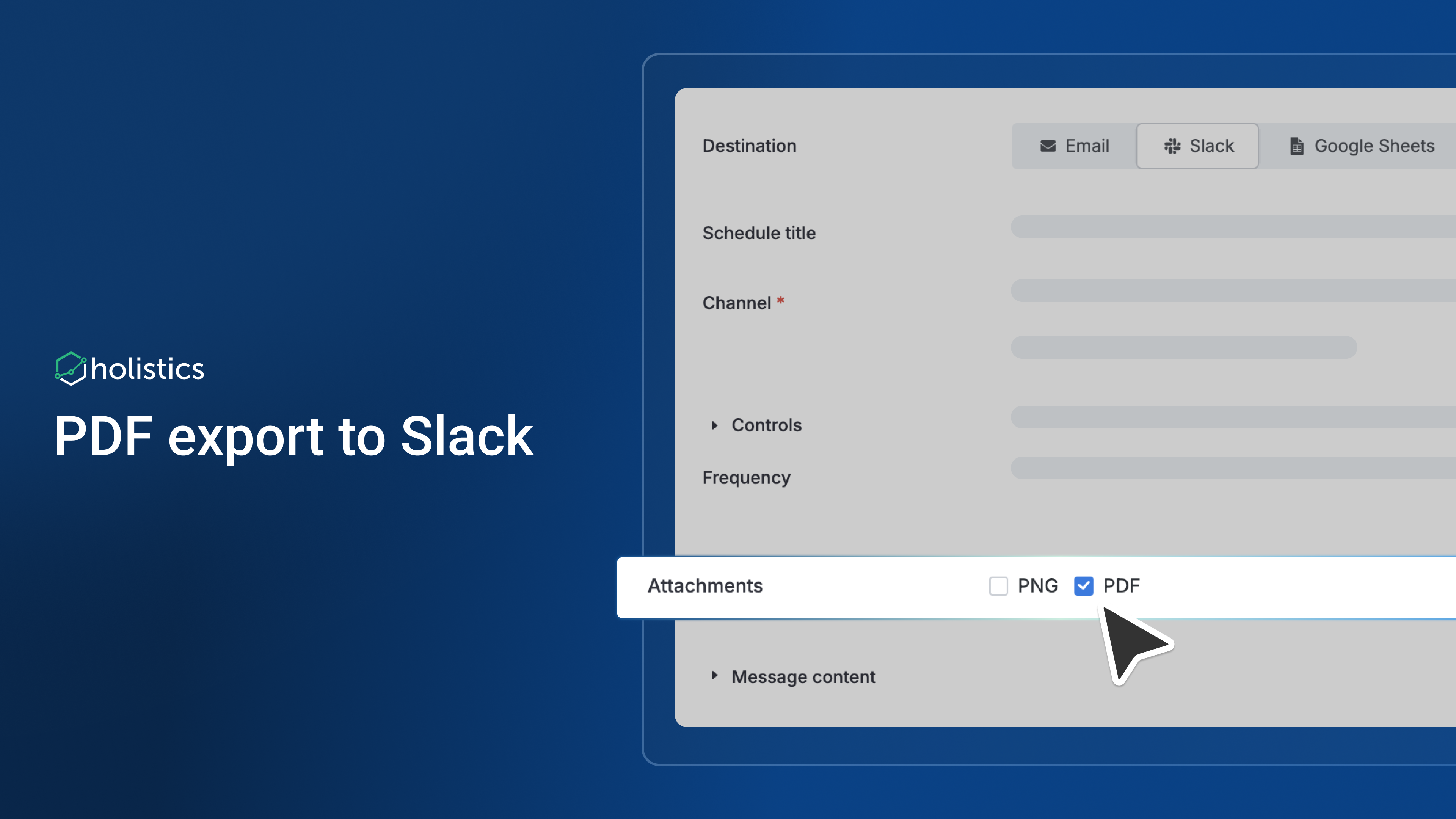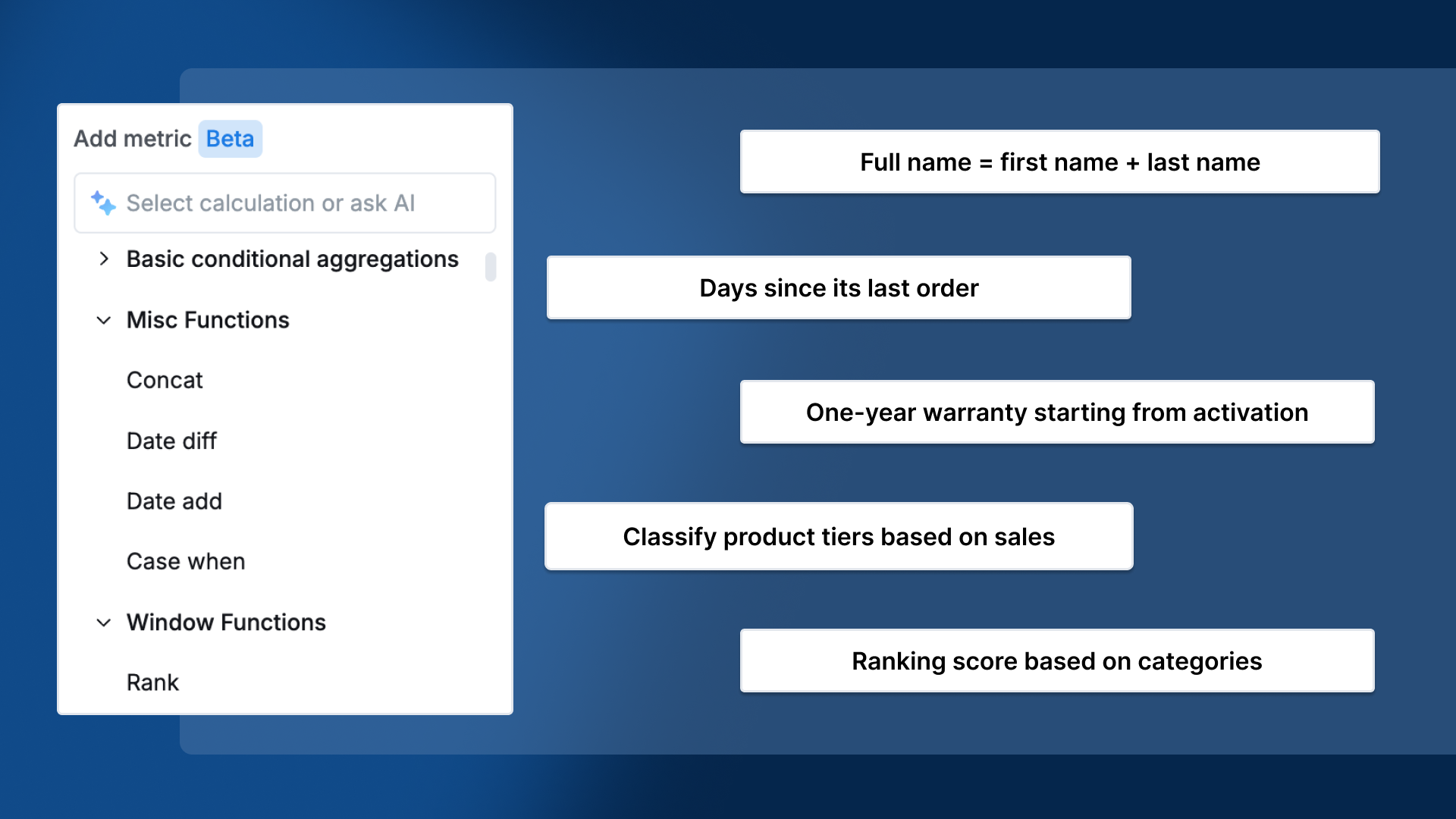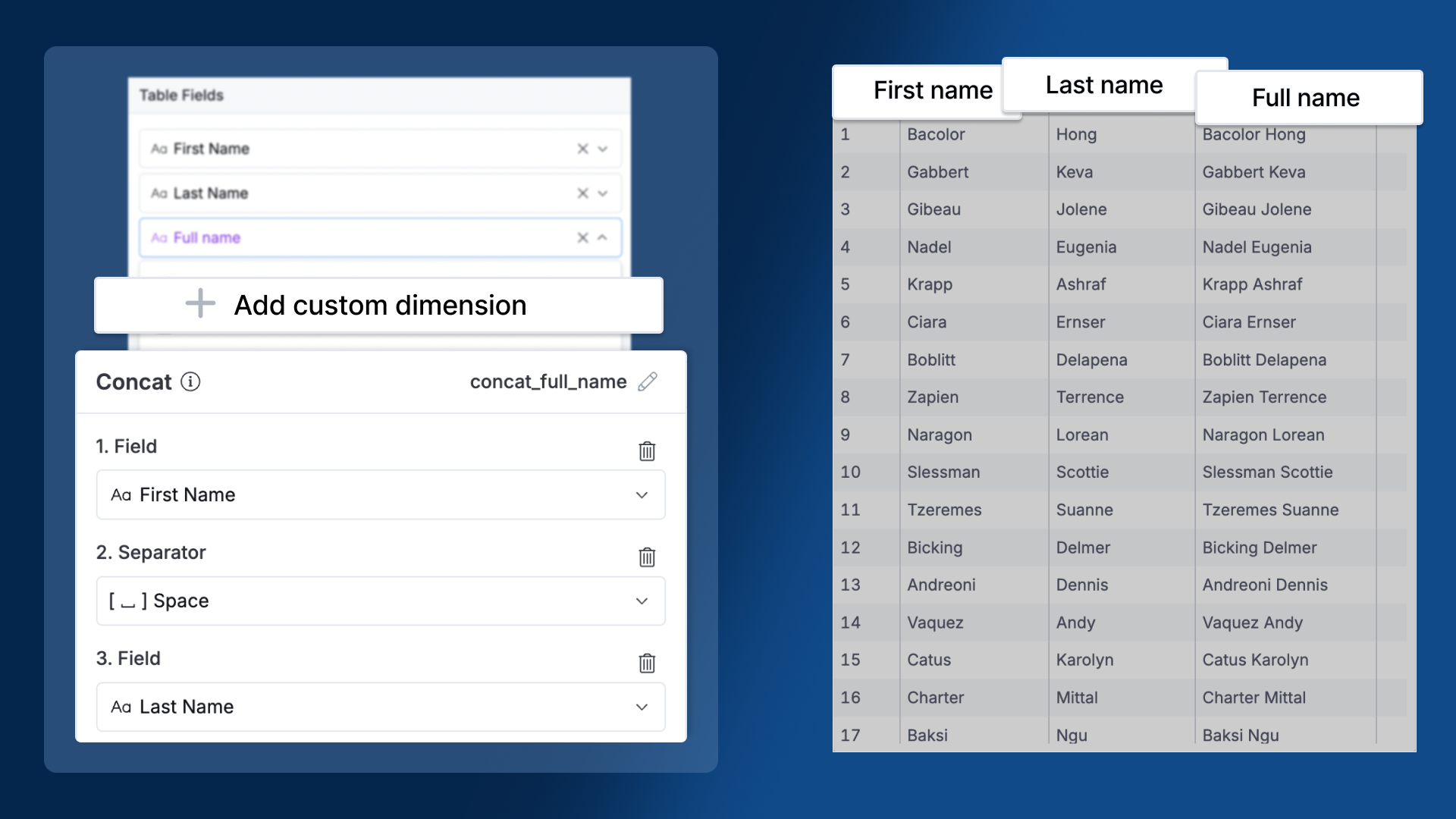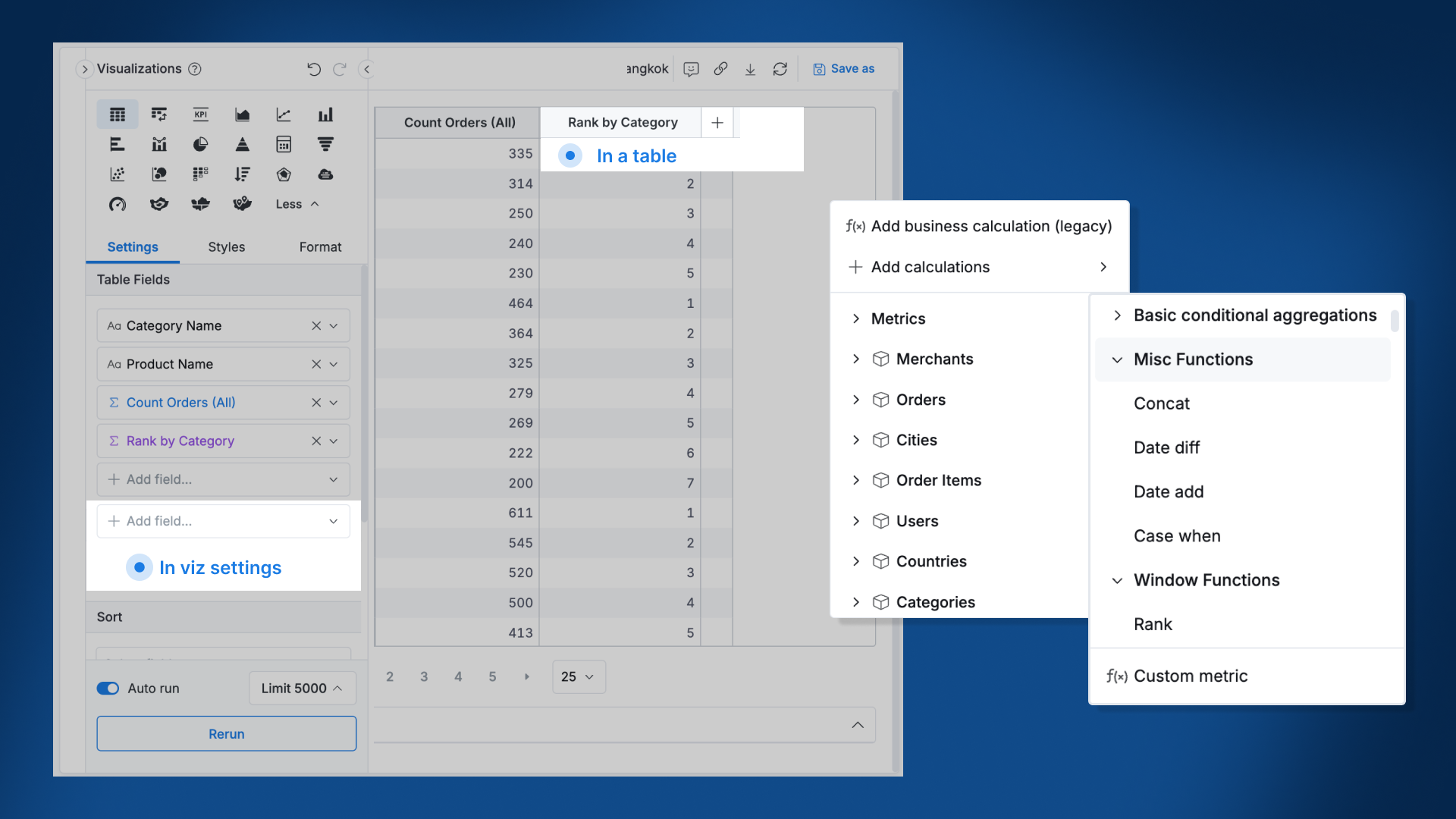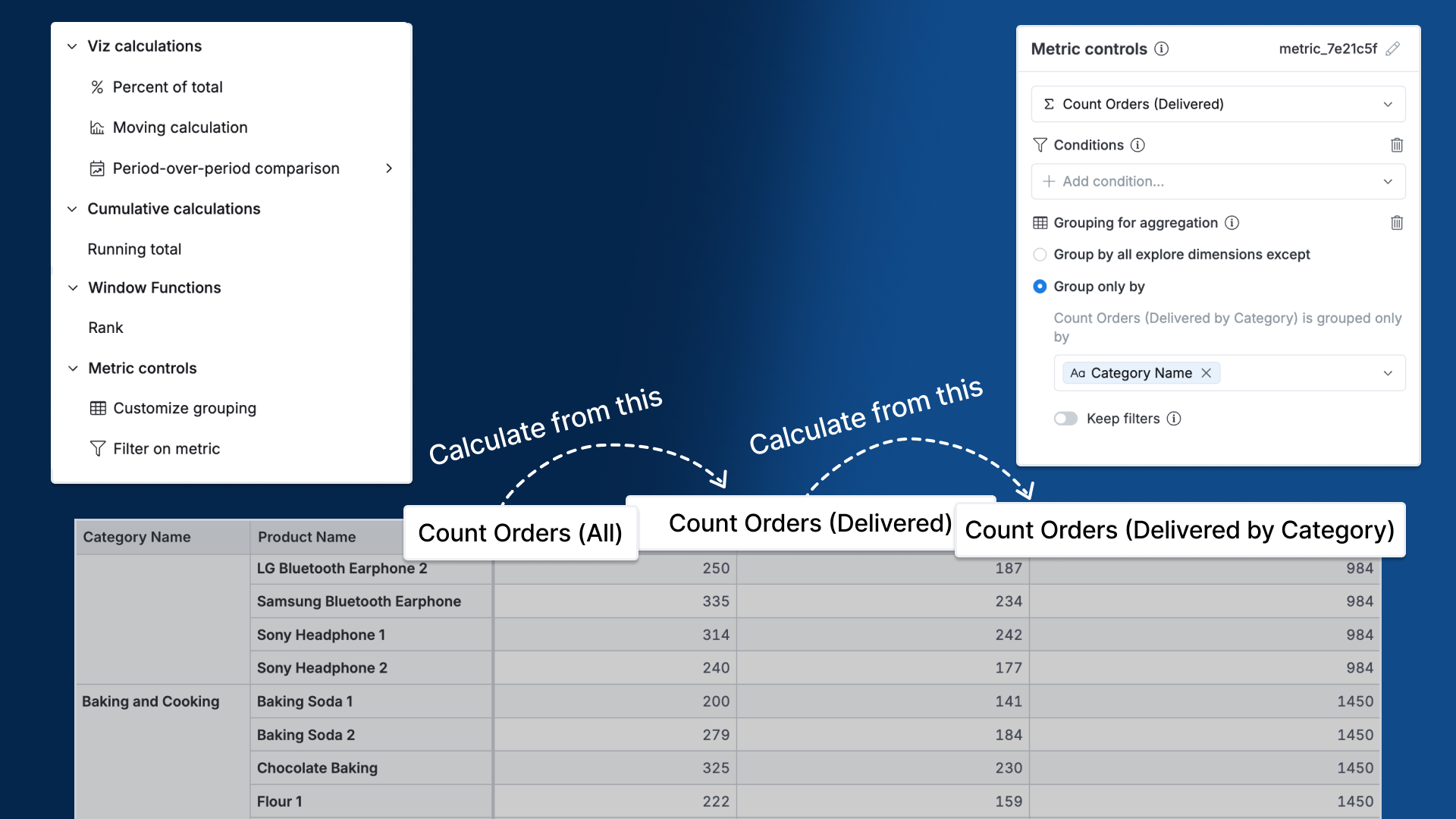🎛️ Controls & filters panel
Controls & filters panel
We're excited to announce the new Controls & filters panel has been released 🎉 - your centralized hub for managing all dashboard controls and filters.
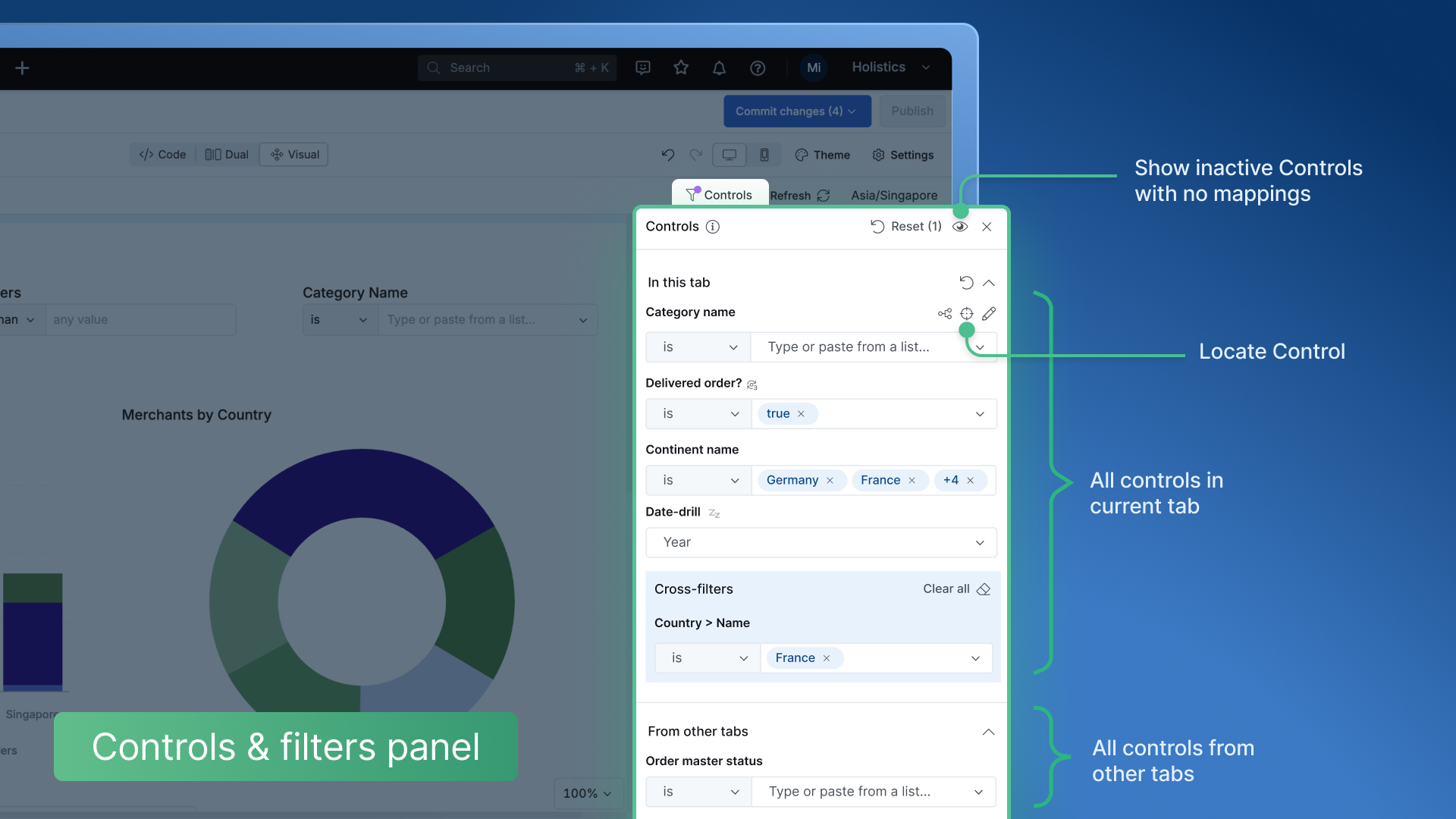
What you can do:
- Centralized management 📊 - View and manage all controls and filters across all tabs in one place.
- Tab visibility 🔍 - Easily identify which tab each control belongs to (current vs. other tabs).
- Quick location 📍 - Jump directly to any control's position on the dashboard.
- Identify unmapped controls : Identify controls that aren't connected to any visualization.
Availability: All Canvas Dashboards in Holistics 4.0
Say goodbye to hunting through tabs to find and manage your dashboard controls! 🚀