Notify Delivery Failures
If for some reason, data schedule or data alert fails to run and deliver, the system will notify the following users via email by default:
- The schedule/alert creator
- The dashboard/report creator
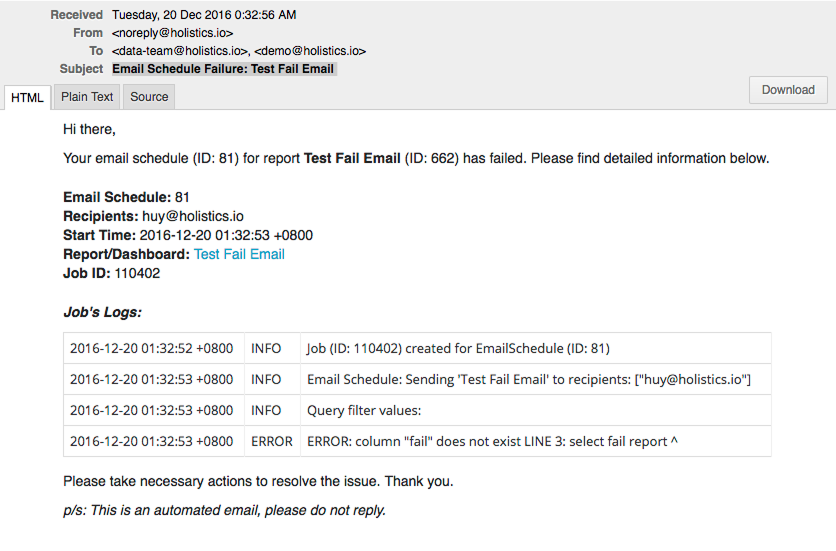
Configure additional failure recipients
You can also configure additional recipients to receive failure notifications besides the default recipients.
Per schedule
You can specify a Failure Recipient Email list for a specific schedule or alert, separated by commas.
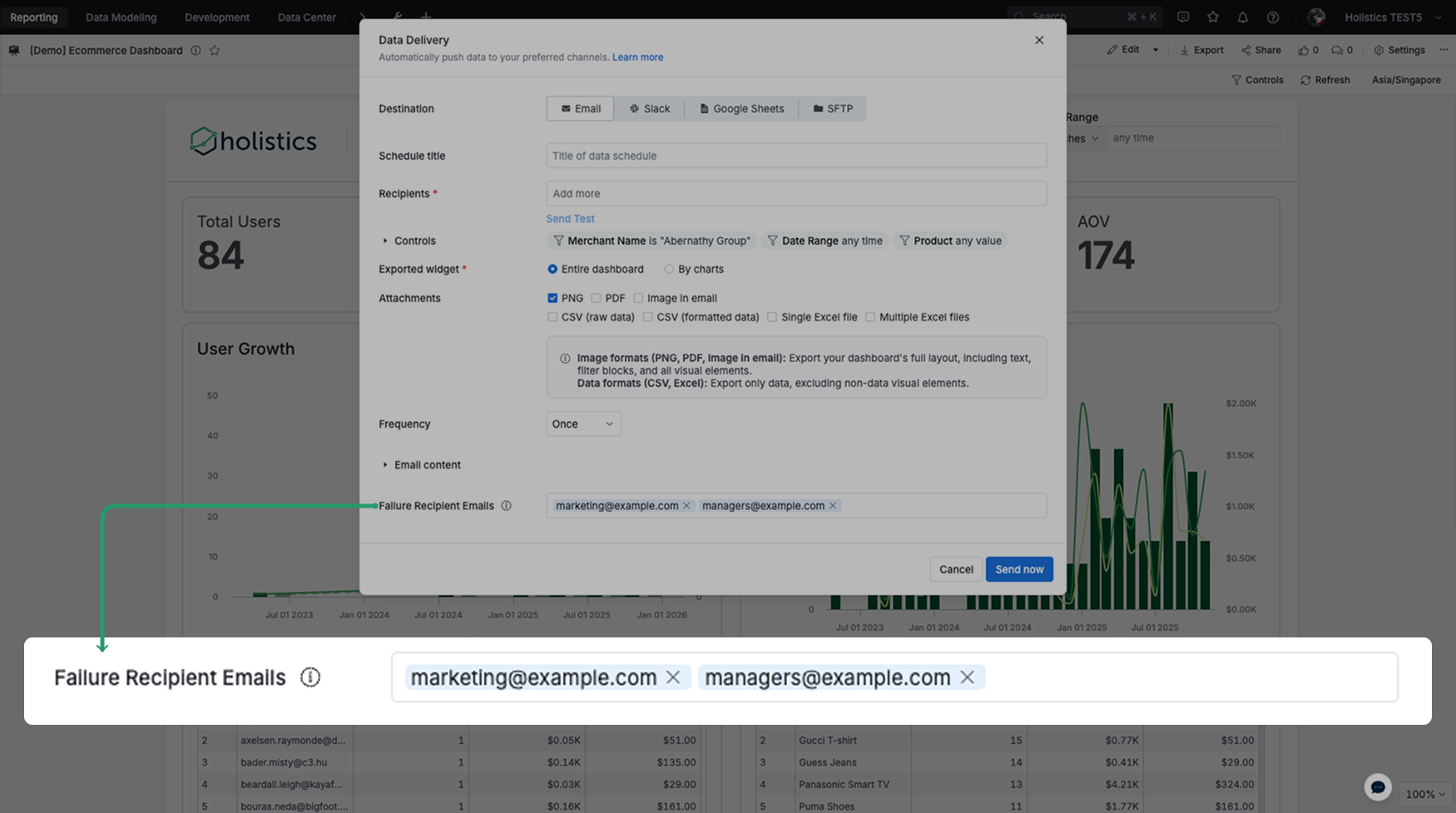
Global
If you want to add your Data team or other teams' mailing list to receive notifications for all delivery failures, you can set the Email Failure Recipients List option in Admin Settings.
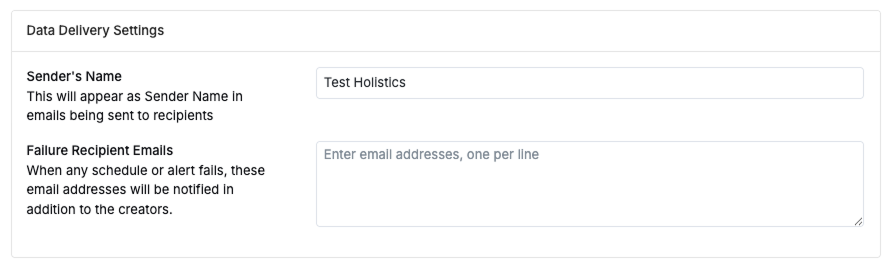
Email Schedule always runs a fresh query and uses updated data from the user's database (does not fetch cached data).
From our experience, you could use an email group (non-personal email) to receive those notification failures. This not only prevents overwhelming a personal email, but also allows multiple people to receive the notifications (instead of a single person).