🏠 Better AML homepage
We’ve revamped the AML default page with the new workflow graphic and clearer wording to create a much smoother onboarding experience.

Follow us on X to stay up-to-date with new releases!
We’ve revamped the AML default page with the new workflow graphic and clearer wording to create a much smoother onboarding experience.

We are thrilled to introduce Version Restore - a new feature that lets you restore Holistics projects to any version!
Ever found yourself in these situations?
Version Restore can help you avoid these situations. Roll back your Holistics project to any version you want, making exploration and innovation super easy.
Here’s how it works:
For more information, check out our public docs: Public Docs | Version Restore
We're excited to announce Condition Group, one of our most requested features, is now available. This new addition allows you to create complex filtering conditions instead of just AND-ing everything. Here’s what the feature brings:
For more information, visit our Public Docs: Filter with Condition Group.
Now before you dive into using the Condition Group feature, kindly note that:
Condition Group is currently limited to the Report level only. We're exploring potential uses and solutions for bringing this to Dashboards.
With this new UX update, no more hidden table column names! Hover to see the full text now.

Another UX update to make your experience with Holistics a lot more delightful.
New hotkey alert: Press Ctrl + \ (Windows) or Cmd + \ (Mac) to toggle the Holistics sidebar.
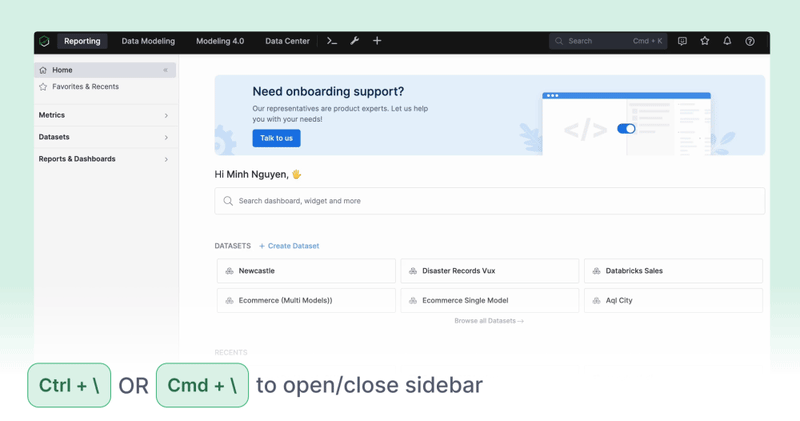
You can now resize the width of table columns. This change is temporary, and doesn’t affect the default width of the column. You can also bring it back to default width by double-clicking on the resize hover

Continuing our commitment to improving Holistics performance, we proudly introduce Job Performance Analytics Dashboard.
With Job Performance Analytics, you can:
To get access to the Closed Beta, sign up here: Job Performance Analytics Early Interest Form.
If you have any feedback or suggestions for us, we’d also love to hear. See Community Thread here.
Overflow text in fields’ popover in the Visualizations panel now wraps correctly.
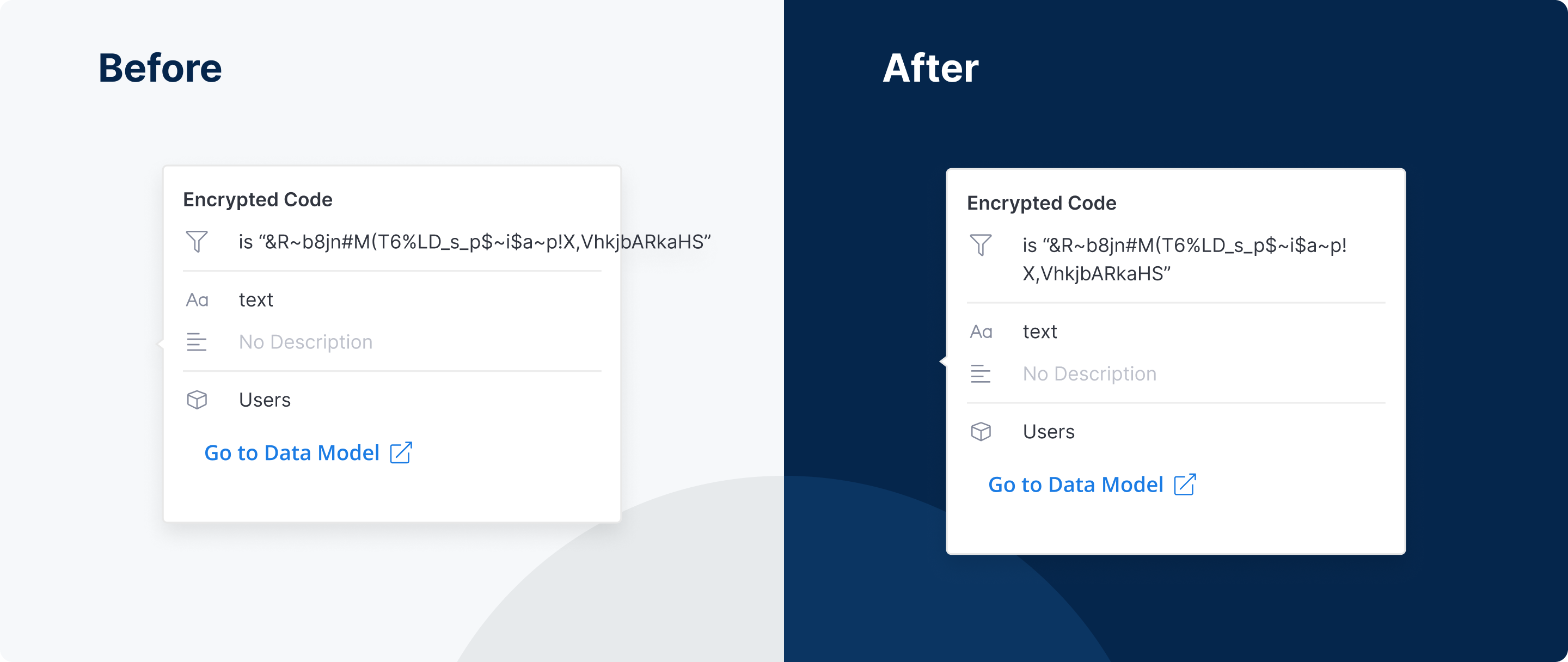
We added a new display setting in the Widget Preferences modal. You’re now able to hide some of the widget’s information.
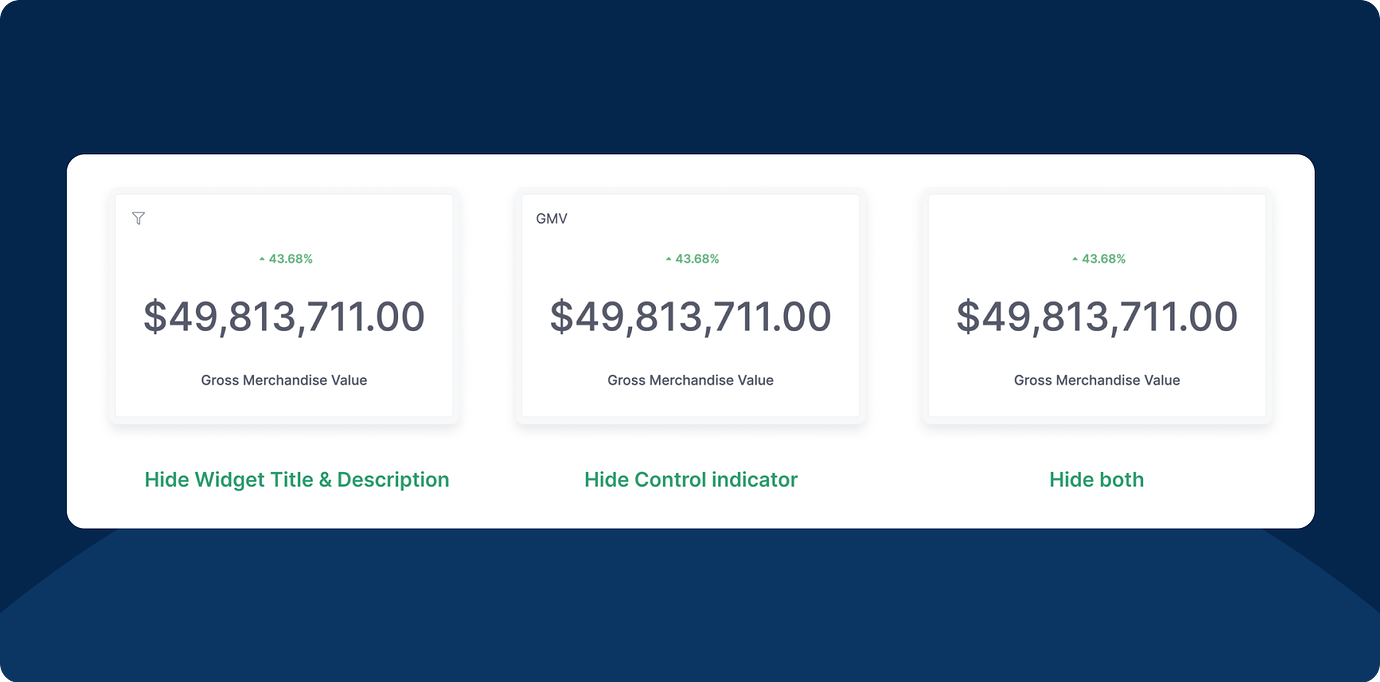
We’ve recently released an improved version of our dashboard data drills, where you can add multiple date drills to your widgets. The results also persist in export and schedule.
